
Over 16,532,839 people are on fubar.
What are you waiting for?

The Cherry Inferno should always be a goal if you are running a Cherry Bomb. Originally, the requirement was 120 albums, so I was once told, but now it's 116.
Bombing is a precise action. It lasts exactly one hour, and you can bomb one album per user. If you run another bomb, you can bomb anyone again. You can bomb the first album immediately, and after 30 seconds elapses after bombing.
The achievements that come with Cherry Bombing are:
Cherry Melt: 60 album, which is one every sixty seconds. You can earn this only once.
Cherry Ignitor: 90 albums, which is 40 seconds per bomb (3600 seconds in an hour divided by 90)
Cherry Inferno: 116 albums, which doing arithmetic, leaves two minutes, or 120 seconds of "play".
NooB Bomber: Bomb albums of 50 NooBs which are people who are on Fubar less than Seven Days.
NooB Inferno: Bomb albums of 116 NooBs. This achievement is cumulative, which means if you got fewer than 116 the first time, the next time you Cherry Bomb, if you bomb NooBs, it will add up, and grant you the achievement when you reach 116 TOTAL newbies.
It is entirely possible that someone who has none of the above achievements, can earn all of them with a single Cherry Bomb.
Happy Hour Melt: Bomb 60 albums during a HH you are running.
Happy Hour Ignitor: Bomb 90 albums during a HH you are running. The 90 doesn't start until after the 60 is complete, so this will require a second Happy Hour and a second Cherry Bomb
Happy Hour Inferno: Bomb 116 albums during a HH you are running. Also, the 116 does not start until the 90 is complete, so this requires a third Happy Hour and a third Cherry Bomb. This achievement is required for level 64.
I cannot do screen captures of the bombing and get a Cherry Inferno, so I won't even try. There is a Youtube Video made by 941 Stud where he explains a lot of this, but it is a few years old, and there have been a few changes.
I start with a "Clean" boot, and don't open anything not necessary at all, so my computer has as many resources available to run as smooth as possible. Any devices connected by USB are disconnected before the reboot, such as camera or external hard drive.
One thing that is different since these videos were produced, and it can change how you approach this. He explains that "hot" albums are easier to bomb, but he doesn't show you why. After your first album bombing, when you go to the second one (as fast as you can), refresh that page/tab and one of three things will appear at the top.
1. If you have bombed the album with this cherry bomb, it will tell you to hurry and find another.
2. If the album has been bombed by someone else, it will show who that was. You can bomb the album, but without a timer, you will not know when to do so. If you click it early, it will show how many seconds remain, with a countdown toward ZERO. If you wait for the countdown, you will lose three seconds each time.
3. If the album has not been bombed, it will display a countdown like above, and again if you wait for it, you will lose three seconds each time.
My personal experience, is to have several tabs open with prospective albums to be bombed. It is up to you if you want to take care of your family, if you want to hit only NooBs, or be helpful to level 36 people. I open at least FIVE Tabs with albums ready to go, if not more. I keep the left most tab with whatever list I am using, and will open the second tab when I activate.
Upon activation, I press the F-5 Key to refresh (faster than clicking, try it), and bomb that album immediately. I press CTRL-W to close that tab, then F-5 each of the remaining tabs to start the countdown timers. Each time after bombing, I close the tab, and open another. While it's nice to like and rate each user you bomb, it's not required. You can open someone's page, rate/like, then go to their photos if you really want to, but you need to be ready after 30 seconds.
If you are on a page where profiles are displayed, you can "mouse" over the profile pic, and when a popup appears, you will see below the enlarged profile picture, how many photos they have. If you click that, you go straight to their default album, and bypass rate/liking them. You could right click then open in new tab OR you may hold the CTRL key and LEFT CLICK and it will open in a new tab. Try these keyboard shortcuts, you can get things done a lot faster using two hands.
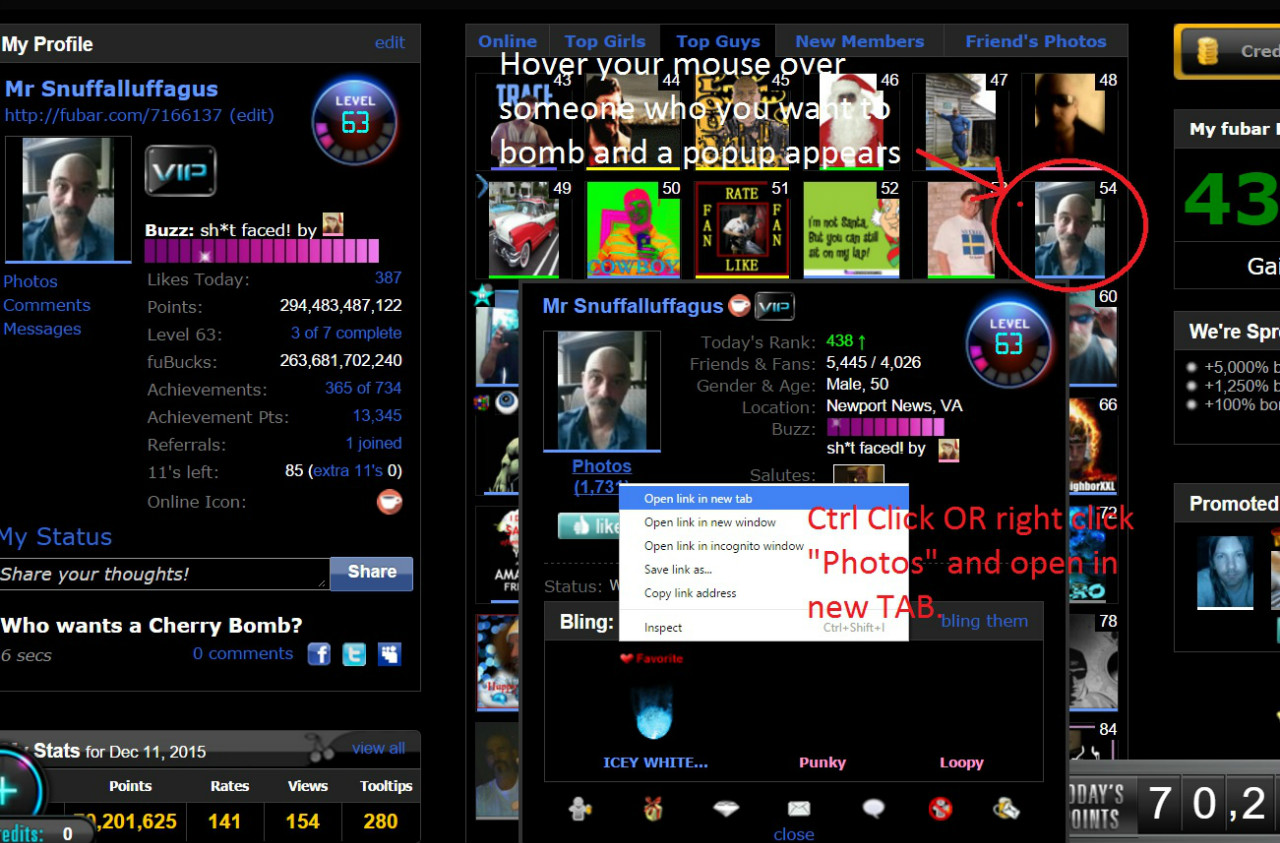
In these videos, he explains the use of a stopwatch. When I run mine, with Windows 7, I would turn on my desktop clock gadget, with second hand, and not have to look away from my monitor to keep time. With Windows 10, there aren't any gadgets, and I could not find any apps that stayed on the desktop that would work well for this, so I created my own. I found what is used to put a clock on your page, then added the rest of the HTML code necessary for it to be a stand-alone website, and saved it on my desktop. I have one small browser window that has a clock with a second hand, so I can run my bombs and always get 30 second intervals.
To make your own, copy the following code and open "NotePad", and paste.
<html><head></head><body><center><embed src="http://www.mastergreetings.com/generators/Custom-Clock/clock.swf" FlashVars="s=254&h=2&u=http://www.mastergreetings.com/generators/Custom-Clock/&i=1&b=0x000000" quality="high" wmode="transparent" width="340" height="340" name="Custom Clock" align="middle" allowScriptAccess="samedomain" type="application/x-shockwave-flash" pluginspage="http://www.macromedia.com/go/getflashplayer" /></embed></center></body></html>
You can change the "width" and "height" to change the size but use the same number to keep it visible. Save it to your desktop. Make it something like Clock.html, and change the file type to "All Files" so it won't force .txt on the end and not work.
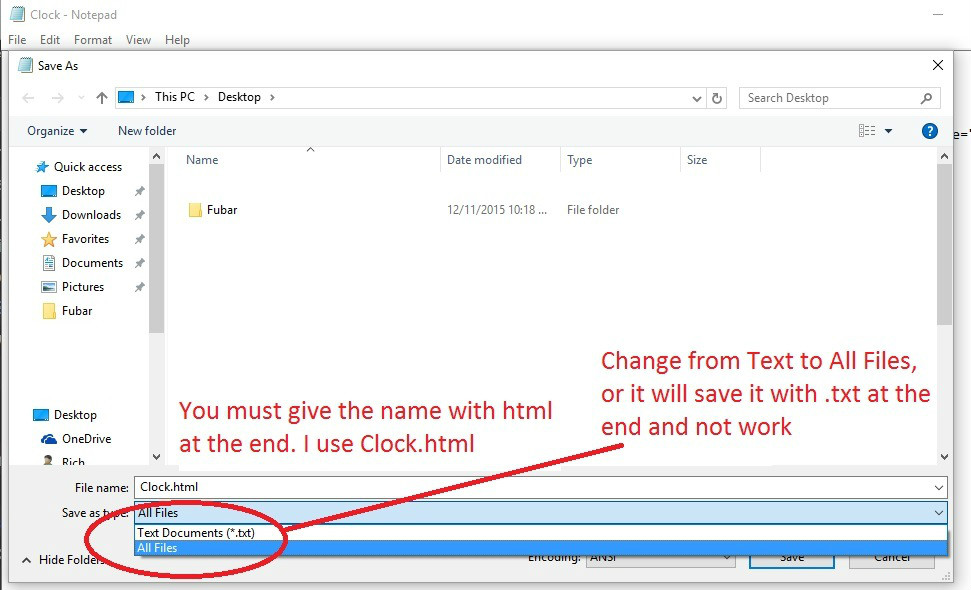
Save it to your Desktop. Open a new browser window, then drag and drop that into that window, and the clock with current time will appear. Resize this window and put it off to the side for when you want to run a bomb. This works with any browser you are comfortable with. Note my desktop with only the clock window open.
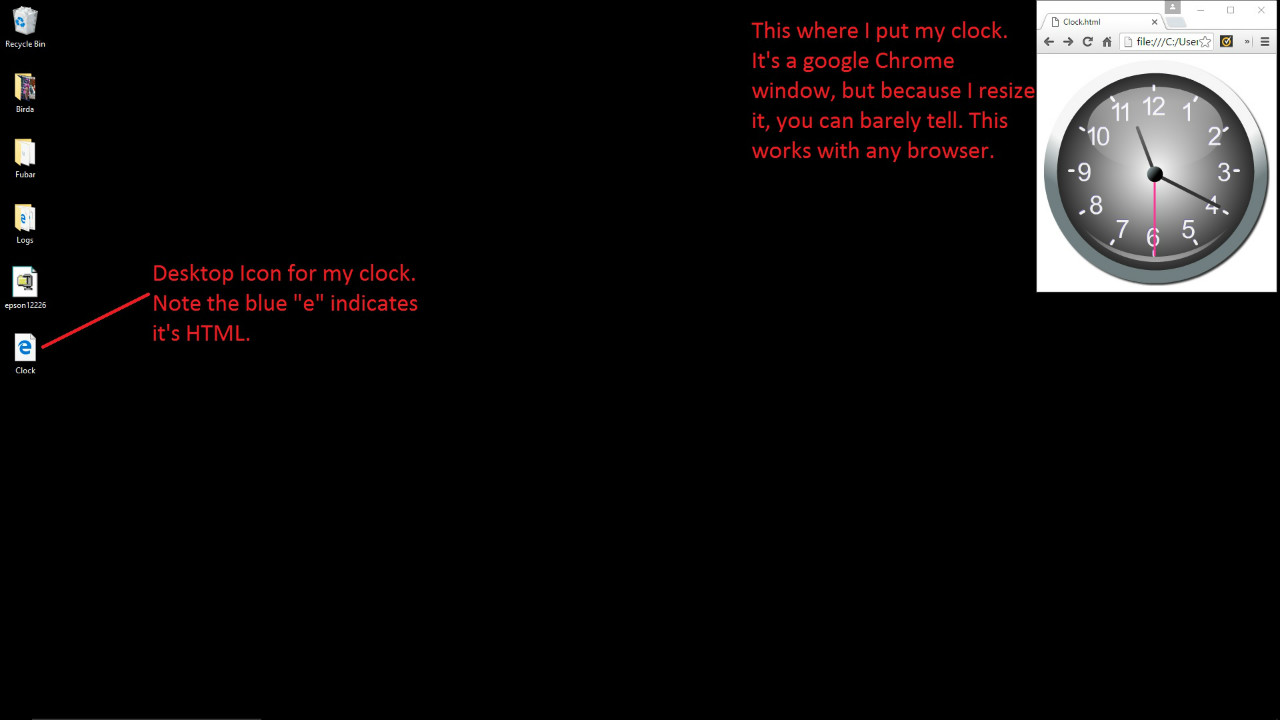
If you have any questions, feel free to ask. I'll try to explain it as best as I can.