
Over 16,533,773 people are on fubar.
What are you waiting for?

I am making a 2nd attempt for my 5,000 likes
Please add my banner to your page to help achieve this goal.. Thank you!
Copy and paste the code below and add it to your About Me area to add this banner to your own profile.
<center><a href="http://fubar.com/justjeremy" target="_blank"><img src="http://i376.photobucket.com/albums/oo203/KingJeremy74/fubar/Just%20Jeremy/5000_zpsfopgqbts.gif"></a><br><a href="http://fubar.com/banner-codes/b364137" target="_blank"><img src="http://i376.photobucket.com/albums/oo203/KingJeremy74/fubar/Just%20Jeremy/clickforbanner_zpsbn3i4ltt.gif"></a></center>
Example:

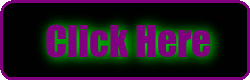
DirtySouth is going for Top 10
Please add this banner to your own page to help her get it!
Simply copy the code below and add it to your About Me section to add this banner to your own profile.
<center><a href="http://fubar.com/dirtysouthflorida" target="_blank"><img src="http://i376.photobucket.com/albums/oo203/KingJeremy74/fubar/DirtySouth/DirtySouthTop10_zpsnhiuh87c.gif"></a><br><a href="http://fubar.com/dirtysouth-top-10/b364137-1298983" target="_blank"><img src="http://i376.photobucket.com/albums/oo203/KingJeremy74/fubar/DirtySouth/clickforcode_zpscwdo5kko.gif"></a></center>
Banner Example #1:
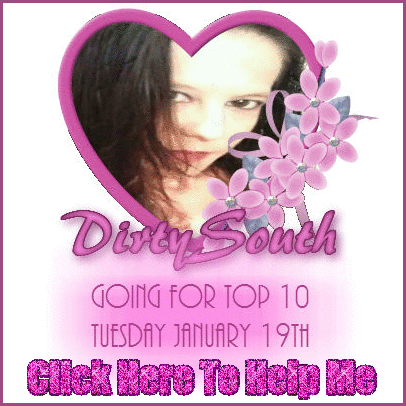

You have a choice of 2 different banners to use..
Please copy and paste this code into your About Me area to use the banner below.
<center><a href="http://fubar.com/dirtysouthflorida" target="_blank"><img src="http://i376.photobucket.com/albums/oo203/KingJeremy74/fubar/DirtySouth/DirtySouthTop10-2_zpskcyzh6ah.gif"></a><br><a href="http://fubar.com/dirtysouth-top-10/b364137-1298983" target="_blank"><img src="http://i376.photobucket.com/albums/oo203/KingJeremy74/fubar/DirtySouth/clickforcode_zpscwdo5kko.gif"></a></center>
Banner Example #2:
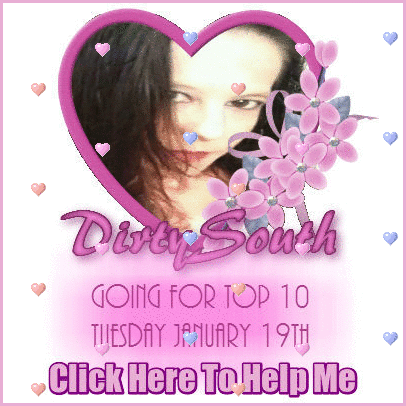

You're invited to Twistdbutterfly's Birthday Party!
Copy and paste the code below to add her banner to your own profile..
And be sure to wish her a Happy Birthday!
<center><a href="http://fubar.com/1457896" target="_blank"><img src="http://i376.photobucket.com/albums/oo203/KingJeremy74/fubar/Twistdbutterfly/Birthday3_zpsufstfhcv.gif"></a><br><a href="http://fubar.com/twistdbutterfly-s-birthday-party/b364137-1291682" target="_blank"><img src="http://i376.photobucket.com/albums/oo203/KingJeremy74/fubar/Twistdbutterfly/Click5_zpshdt33hcv.gif"></a></center>
Example:
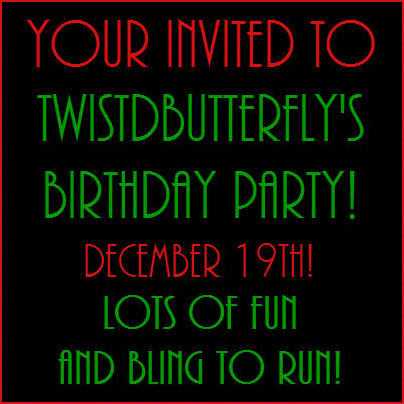
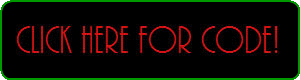
Some of you don't know how to <center> your images and text so I am going to give you a quick tutorial.
This will help make your page look a little nicer.
One thing you must remember is that almost everything has an opening and a closing tag.
Opening Tag - <center>
Closing Tag - </center>
Use those two tags before and after your code to center an image and/or text.
Example..
Welcome to my web page!
To center that you simply do this.
<center>Welcome to my web page!</center>
Notice:I have the <center> tag before the text/code. And I have the </center> tag after the code.
Now let's say you want to add an image and make it centered on your page..
So let's take this code..
<a href="http://fubar.com/justjeremy" target="_blank"><img src="http://i376.photobucket.com/albums/oo203/KingJeremy74/fubar/Just%20Jeremy/pro-me_zpsmzdkdr6o.gif"></a><br><a href="http://fubar.com/help-me/b364137-1275600" target="_blank"><img src="http://i376.photobucket.com/albums/oo203/KingJeremy74/fubar/Just%20Jeremy/done_zpsvmmgh8ti.gif"></a>
And center it on your page..
Example:
<center><a href="http://fubar.com/justjeremy" target="_blank"><img src="http://i376.photobucket.com/albums/oo203/KingJeremy74/fubar/Just%20Jeremy/pro-me_zpsmzdkdr6o.gif"></a><br><a href="http://fubar.com/help-me/b364137-1275600" target="_blank"><img src="http://i376.photobucket.com/albums/oo203/KingJeremy74/fubar/Just%20Jeremy/done_zpsvmmgh8ti.gif"></a></center>
Notice again it has the <center> tag before the code. And it has the </center> tag after the code.
That will center the image on your page.
You need to do the same thing with <font> tags..
Example:
Let's take.. Welcome to my web page! And turn it red.
Your code would look like this.
<center><font color="#FF0000" size="4">Welcome to my web page!</font></center>
There you see I have a <center> tag to center it.
I have an opening <font tag to change the font color and size.
I have a closing </font> tag to end the font color and size.
And then I have the closing </center> tag to end the end code.
Anything you add below that point "without" a center tag will NOT be centered unless you add those opening and closing tags.
Underlining, making bold text, or making it italic..
To underline text is rather simple. But again you need an opening and closing tag to do so.
Example: Welcome to my web page! would look like this this when coded.
<u>Welcome to my web page!</u>
Example: Welcome to my web page!
Centered: <center><u>Welcome to my web page!</u></center>
Centered Example: Welcome to my web page!
Make it red with biger font: <font color="#FF000" size="4"><u>Welcome to my web page!</u></font></center>
Make it bold with bigger font: <font color="#FF000" size="4"><b><u>Welcome to my web page!</u></b></font></center>
Make it bold with bigger font, underlined, and italic: <font color="#FF000" size="4"><b><u><i>Welcome to my web page!</i></u></b></font></center>
The <u> starts the underline command.
The </u> closes the underline command.
Example: Welcome to my web page!
The <b> starts the bold text command.
The </b> ends the bold text command.
Example: Welcome to my web page!
The <i> starts the italic text command.
The </i> ends the italic text commnd.
Example: Welcome to my web page!
Use all the 3 to make it look like this.
Welcome to my web page!
Using image tags to add an image to your page..
One thing I see a lot on Fu in peoples coding is they add a closing </img> tag..
This is NOT necessary! It bugs me when I see that in coding as I know it's not proper.
The proper way to add an image is simply like this.
<img src="http://i376.photobucket.com/albums/oo203/KingJeremy74/fubar/Just%20Jeremy/done_zpsvmmgh8ti.gif">
There is NO closing </img> tag on that.
To make a link clickable is just as easy.
<a href="http://fubar.com/help-me/b364137-1275600" target="_blank"><img src="http://i376.photobucket.com/albums/oo203/KingJeremy74/fubar/Just%20Jeremy/done_zpsvmmgh8ti.gif"></a>
Using the code above when the image is clicked on will take you to my "help me" blog post.
Breaking it down:
<a href= makes the code a hyper link, which means it can be clicked on.
</a> is the closing tag and will make anything put after that code NOT clickable.
target="_blank" makes it so the link will open in a new tab/window.
Adjusting the size or height and width of an image..
Adjusting the size of images is simple. Simply add a height and width attribute to do so.
Example:
<a href="http://fubar.com/help-me/b364137-1275600" target="_blank"><img src="http://i376.photobucket.com/albums/oo203/KingJeremy74/fubar/Just%20Jeremy/done_zpsvmmgh8ti.gif" height="450" width="350"></a>
Adding an <alt> tag attribute..
The <alt> tag will make it so that when you hover an image a small area appears on the image describing what the image may go to..
Example:
<a href="http://fubar.com/help-me/b364137-1275600" target="_blank"><img src="http://i376.photobucket.com/albums/oo203/KingJeremy74/fubar/Just%20Jeremy/done_zpsvmmgh8ti.gif" alt="Help Me" height="450" width="350"></a>
The alt attribute here says that it's for my "Help Me" blog post. Of course you can put anything in the alt area. But it should be something that descrbes what the image leads to once clicked.
Creating a space between images and/or text..
To create a space is a very simple tag and does not need a closing tag.
Using a <br> tag will cause your image or text to have a space between them.
Here in Fu you really don't need these <br> tags. Just hit Enter a time or two to create spaces.
The <p> tag is essentially the same thing. Except it willjump 2 lines instead of just one like the <br> tag does.
it's aka the Paragraph tag. Also not needed in Fu.
Using an <hr> tag..
The <hr> tag is used more as a generic looking divider line.
As you can see above.. The line breaks and more or less divides or seperates certain areas.
You can set attributes for this as well.
Example:
<hr width="300"> That will cause the line to only be 300 pixels long.
<hr width="300" color="#FF0000"> This will cause the line to be 300 pixels long and red in color.
Unfortunately. FU does not allow us to show an example of a colored <hr> line.
For a complete list of hex color codes go here..
There is some tricks that I can do that I have yet to see anyone else do on Fubar.
Sorry! But I can't give away those secrets. I like to be more unique than others. :)
Good luck and hope that helps some of you!
To be continued...
I will add more as I think of other tags..
If you have one you think I need to add.. please don't hesitate to tell me. Thank you. :)
Joaniebabie is going for the Top 10 Hottest..
Copy and Paste this code into your Profile page to help her..
<center><a href="http://fubar.com/4841723" target="_blank"><img src="http://i376.photobucket.com/albums/oo203/KingJeremy74/fubar/Joanie/top10_zpsgnoshhwz.gif"></a><br><a href="http://fubar.com/joaniebabie-top-10-hottest/b364137-1287981" target="_blank"><img src="http://i376.photobucket.com/albums/oo203/KingJeremy74/fubar/Joanie/button_zpskh8yt5h8.gif"></a></center>
Example:


Be sure to Like, Rate, Fan, Add, Bling, And Add her to your Famps if you can.
She is greatly appreciative for any and all help you can give. :)
Are you going for an achievement but can't afford to have a decent banner made?
Well, Now you don't need one! Or maybe you want to add a banner AND my code to help others going for achievements or trying to level up just like you are? The more people that post my code on their page.. the better! We all need to HELP each other! Using this code is a great way to do exactly that.
Click here to see a working example of how the code looks on a profile page..
Code:
<! Start Achievements !>
<center><embed src=http://domania.us/shuckyducky/Fubar/help/achievements height=700 width=450></embed></center>
<! End Achievements !>
If you have any problems, please let me know and I will do my best to help you. You may adjust the height and width to fit your page if needed.
Please leave a Comment on this blog post to have your profile image and link added.
Please also let me know when the achievement you are trying for is complete so I can remove your image. If I feel your image has been on the list long enough, I will remove it without notice. Be fair and please give others a chance as well.
Good luck to us ALL!
Want to help me get more Friends and Fans?
Copy and Paste the Code below to add my banner to your page. We all need LOTS of friends and fans in this game for achievements and for leveling. So that is why I am asking for your help to get more.
Code:
<center><a href="http://fubar.com/justjeremy" target="_blank"><img src="http://i376.photobucket.com/albums/oo203/KingJeremy74/fubar/Just%20Jeremy/pro-me_zpsmzdkdr6o.gif"></a><br><a href="http://fubar.com/help-me/b364137-1275600" target="_blank"><img src="http://i376.photobucket.com/albums/oo203/KingJeremy74/fubar/Just%20Jeremy/done_zpsvmmgh8ti.gif"></a></center>
Example:


Dharqe BarBie will be going for the Top 10 Hottest soon..
Copy and Paste this code into your Profile page to help her..
<center><a href="http://fubar.com/barbiegrl" target="_blank"><img src="http://i376.photobucket.com/albums/oo203/KingJeremy74/fubar/DharqeBarBie/DharqeBarbie-done_zpsc9kgpqp7.gif"></a><br><a href="http://fubar.com/banner-codes/b364137" target="_blank"><img src="http://i376.photobucket.com/albums/oo203/KingJeremy74/fubar/DharqeBarBie/click4code_zpstwc0x53i.gif"></a></center>
Example:


Raven is going for Top 10 Hottest this week..
Copy and Paste this code into your Profile page to help her..
<center><a href="http://fubar.com/10940554" target="_blank"><img src="http://i376.photobucket.com/albums/oo203/KingJeremy74/fubar/Raven/raventop10_zpsszkcbfco.gif"></a><br><a href="http://fubar.com/banner-codes/b364137" target="_blank"><img src="http://i376.photobucket.com/albums/oo203/KingJeremy74/fubar/Raven/button1_zpshqryu9fr.gif"></a></center>
Example:


NEW!
The Randomizer!
The Randomizer is a new thing that I just made that will display a random member's photo on your page every time you or they refresh your profile page.. Click the photo to go to that person's page to Like and Rate them. Close their profile page.. Refresh my page and do it again!
Copy and Paste the Code below to add it to your page.
A working example is on my page now if you wanna check it out first.
<! Start Randomizer !>
<center><embed src=http://domania.us/shuckyducky/Fubar/RC height=400 width=400></embed></center>
<! End End Randomizer !>
These banners are for using when rating the people in the Rate Club.
Or you can post one your profile if you want as well.
LiL IsLaNdGiRl is the creator of the blog called RATE CLUB. (I'm just promoting it.)
In order to be in the Rate Club, you must visit her blog and add your name in the Comments section. Click HERE to join the Rate Club. Your picture will be added to the list of Rate Club members. Those in the Rate Club visit the blog daily and click on every member of the Club to Rate them. If you join, you would be expected to do the same thing daily. Fair is fair. :)
The FIRST rule in the Rate Club is to TALK about the Rate Club!
Help spread the word and let's get more members in the Club, which will give us ALL more daily rates!
Use this code when making comments..
It does not center the image and is better when making comments.
<a href="http://fubar.com/rate-club/b98740"><img src="http://i376.photobucket.com/albums/oo203/KingJeremy74/fubar/Just%20Jeremy/RC1_zpsh7fzej51.gif"></a><br><a href="http://fubar.com/rate-club-banner/b364137-1272314" target="_blank"><font color="#FF0000" size="4">Click The Banner Above To Join!<br>Click Here For The Banner Code!</font></a>
Are you getting the "spam" message?
Simply add a period "." or a smiley face :) or about anything before or after the code. As long as you change what you are putting in every now and then you will not get that error message and the banner will post to the comments area. Unless of course the member has HTML blocked on their profile, which I think is just lame. But, it is their profile and they can do with it as they please.
Use the code below on your profile page.
The code above does not center the image and text.. This code will.
<center><a href="http://fubar.com/rate-club/b98740"><img src="http://i376.photobucket.com/albums/oo203/KingJeremy74/fubar/Just%20Jeremy/RC1_zpsh7fzej51.gif"></a><br><a href="http://fubar.com/rate-club-banner/b364137-1272314" target="_blank"><font color="#FF0000" size="4">Click The Banner Above To Join!<br>Click Here For The Banner Code!</font></a></center>
Example:

Click The Banner Above To Join!
Click Here For The Banner Code!
Banner #2 - Comments area
Use this code when making comments..
It does not center the image and is better when making comments.
<a href="http://fubar.com/rate-club/b98740"><img src="http://i376.photobucket.com/albums/oo203/KingJeremy74/fubar/Just%20Jeremy/RC2_zpslkcmr54l.gif"></a><br><a href="http://fubar.com/rate-club-banner/b364137-1272314" target="_blank"><font color="#FF0000" size="4">Click The Banner Above To Join!<br>Click Here For The Banner Code!</font></a>
Use the code below on your profile page.
The code above does not center the image and text.. This code will.
Banner #2 - Profile Page
<center><a href="http://fubar.com/rate-club/b98740"><img src="http://i376.photobucket.com/albums/oo203/KingJeremy74/fubar/Just%20Jeremy/RC2_zpslkcmr54l.gif"></a><br><a href="http://fubar.com/rate-club-banner/b364137-1272314" target="_blank"><font color="#FF0000" size="4">Click The Banner Above To Join!<br>Click Here For The Banner Code!</font></a></center>
Example:
