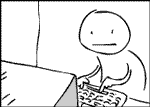Over 16,530,063 people are on fubar.
What are you waiting for?




















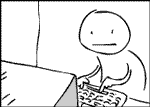
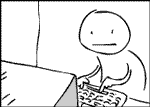

 I have just created 15 new Halloween skins at the time that I write this. There are many more on the way so come by often to see what is new.
Please go check out my page, browse my skins and rip any that you like. IF you take one or more, please do the common courtesy of sharing the Cherry love... you know... Add me as a fan, a friend, rate my profile a 10, rate my photos as a 10, leave tons of comments, promise me your first born... the usual. :) Know that it takes me 15 min to an hour to make each skin depending on the color combination etc.
IF you have a particular picture and or color combination that you want, send me a private message with a link to the photo and what colors you want for the text. If you have no color preference I am really good at picking the best color scheme to go with the background. For an example of my work, come check out my page several times. I have a few of my favorites set to random.
Also, please respect my wishes on skins that say (DO NOT RIP). These are made for specific members that want their own special skin... I will do the same for you and I expect the same courtesy from others not to rip a skin that is specially made for you. :)
HOW TO RIP A SKIN
1) Go to my page... (click on the link at the bottom of this message).
2) Scroll all the way down until you cannot scroll any more. You should see pictures of the people who last viewed my profile.
3) Below that you should see links that say something like Rip This Skin and Browse Users Skins. Select BROWSE. This will give you a complete listing of the skins I made.
4) For any skin that you want to see, click preview. When you find one (or more) that you like, click Rip Skin.
5) Go to your home page. In the top box on the left is "My Skins". Click this. Then turn off any skins you do not want to use and turn on any skins that you want to display. If you only choose 1 it will be the skin that ALWAYS shows when people come to your page. If you turn on more than one, then it will be random to which one shows when people view your page.
And there you go. Now just make sure to show me some cherry love. :)
PLEASE KNOW that if you want anything made specifically for you, I will do so. Just ask by leaving a request on my Skins Request Blog.
The link to my page is:
SirJim
I have just created 15 new Halloween skins at the time that I write this. There are many more on the way so come by often to see what is new.
Please go check out my page, browse my skins and rip any that you like. IF you take one or more, please do the common courtesy of sharing the Cherry love... you know... Add me as a fan, a friend, rate my profile a 10, rate my photos as a 10, leave tons of comments, promise me your first born... the usual. :) Know that it takes me 15 min to an hour to make each skin depending on the color combination etc.
IF you have a particular picture and or color combination that you want, send me a private message with a link to the photo and what colors you want for the text. If you have no color preference I am really good at picking the best color scheme to go with the background. For an example of my work, come check out my page several times. I have a few of my favorites set to random.
Also, please respect my wishes on skins that say (DO NOT RIP). These are made for specific members that want their own special skin... I will do the same for you and I expect the same courtesy from others not to rip a skin that is specially made for you. :)
HOW TO RIP A SKIN
1) Go to my page... (click on the link at the bottom of this message).
2) Scroll all the way down until you cannot scroll any more. You should see pictures of the people who last viewed my profile.
3) Below that you should see links that say something like Rip This Skin and Browse Users Skins. Select BROWSE. This will give you a complete listing of the skins I made.
4) For any skin that you want to see, click preview. When you find one (or more) that you like, click Rip Skin.
5) Go to your home page. In the top box on the left is "My Skins". Click this. Then turn off any skins you do not want to use and turn on any skins that you want to display. If you only choose 1 it will be the skin that ALWAYS shows when people come to your page. If you turn on more than one, then it will be random to which one shows when people view your page.
And there you go. Now just make sure to show me some cherry love. :)
PLEASE KNOW that if you want anything made specifically for you, I will do so. Just ask by leaving a request on my Skins Request Blog.
The link to my page is:
SirJim