
Over 16,537,330 people are on fubar.
What are you waiting for?

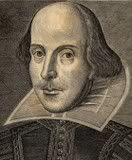 Here's just a few varieties from Mr. Shakespeare's many plays.
(See how many you recognise from your daily interactions.)
a foolish knave
a cowardly knave
a naughty knave
a drunken knave
a rude knave
a beastly knave
a muddy knave
a mad knave
a scurvy knave
a crafty knave
a base knave
a subtle knave
a pragging knave
an unthrifty knave
a devilish knave
a fantastical knave
a cuckoldly knave
a poor knave
Of course, not all Knaves limit themselves to just one trait or speciality.
a sly and constant knave
a counterfeit, cowardly knave
a scurvy, railing knave
a foul-mouthed and calumnious knave
a duteous and knee-crooking knave
a base, notorious knave
a lily-livered, action-taking knave
a false, disloyal knave
a jealous, rascally knave
And not all Knaves are bad all the time.
a gentle knave
a shrewd knave
a friendly knave
a pretty knave
a thin-faced knave
a good knave
a foolish, prating knave
a poor, gallant knave
a stubborn, ancient knave
Others are more traditional in their Knaving.
a lousy knave
a jealous knave
a lunatic knave
a rascally, yea-forsooth knave
a poor, cuckoldly knave
an arrant, rascally, beggarly, lousy knave
a jealous, wittolly knave
a poor, decayed, ingenious, foolish, rascally knave
a whoreson beetle-headed, flap-ear'd knave
While some have elevated Knaveness to hitherto unheard of levels.
a most untoward knave
a most villanous knave
a pestilent complete knave
a most unjust knave
the lyingest knave in Christendom
And the greatest type of Knave ever?
a base, proud, shallow, beggarly, three-suited, hundred-pound, filthy, worsted-stocking knave
Lord Bragg (Melvin to his mates) in his Television series “The Adventure of English” had the following to say about the Knavish Mr Shakespeare:
So now you Know Your Knave you never need be caught out or conned again!
X!
Here's just a few varieties from Mr. Shakespeare's many plays.
(See how many you recognise from your daily interactions.)
a foolish knave
a cowardly knave
a naughty knave
a drunken knave
a rude knave
a beastly knave
a muddy knave
a mad knave
a scurvy knave
a crafty knave
a base knave
a subtle knave
a pragging knave
an unthrifty knave
a devilish knave
a fantastical knave
a cuckoldly knave
a poor knave
Of course, not all Knaves limit themselves to just one trait or speciality.
a sly and constant knave
a counterfeit, cowardly knave
a scurvy, railing knave
a foul-mouthed and calumnious knave
a duteous and knee-crooking knave
a base, notorious knave
a lily-livered, action-taking knave
a false, disloyal knave
a jealous, rascally knave
And not all Knaves are bad all the time.
a gentle knave
a shrewd knave
a friendly knave
a pretty knave
a thin-faced knave
a good knave
a foolish, prating knave
a poor, gallant knave
a stubborn, ancient knave
Others are more traditional in their Knaving.
a lousy knave
a jealous knave
a lunatic knave
a rascally, yea-forsooth knave
a poor, cuckoldly knave
an arrant, rascally, beggarly, lousy knave
a jealous, wittolly knave
a poor, decayed, ingenious, foolish, rascally knave
a whoreson beetle-headed, flap-ear'd knave
While some have elevated Knaveness to hitherto unheard of levels.
a most untoward knave
a most villanous knave
a pestilent complete knave
a most unjust knave
the lyingest knave in Christendom
And the greatest type of Knave ever?
a base, proud, shallow, beggarly, three-suited, hundred-pound, filthy, worsted-stocking knave
Lord Bragg (Melvin to his mates) in his Television series “The Adventure of English” had the following to say about the Knavish Mr Shakespeare:
So now you Know Your Knave you never need be caught out or conned again!
X! Dark, isn't it?
Here's how to make it lighter and brighter using IrfanView.
Dark, isn't it?
Here's how to make it lighter and brighter using IrfanView.
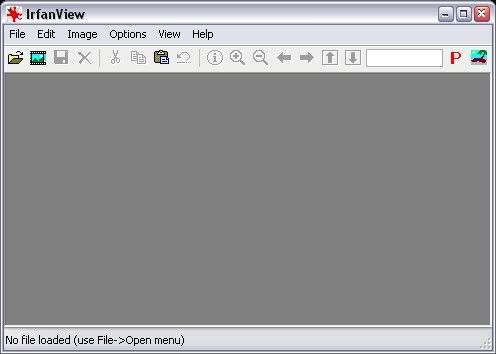 ( Download IrfanView for Free from : http://www.irfanview.com/ )
To begin just load the dark pic you want to fix into IrfanView.
( Download IrfanView for Free from : http://www.irfanview.com/ )
To begin just load the dark pic you want to fix into IrfanView.
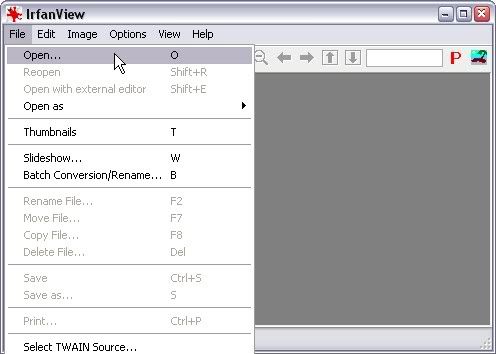 Now go to the "Image" menu and choose "Enhance Colors..."
Now go to the "Image" menu and choose "Enhance Colors..."
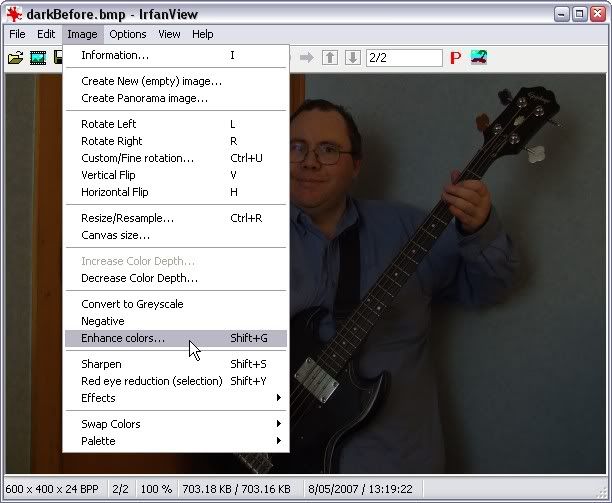 You will see the Enhance Colors controls.
You will see the Enhance Colors controls.
 DO NOT TOUCH THE "Brightness" CONTROL! Ignore it completely. You will not need it.
DO NOT TOUCH THE "Brightness" CONTROL! Ignore it completely. You will not need it.
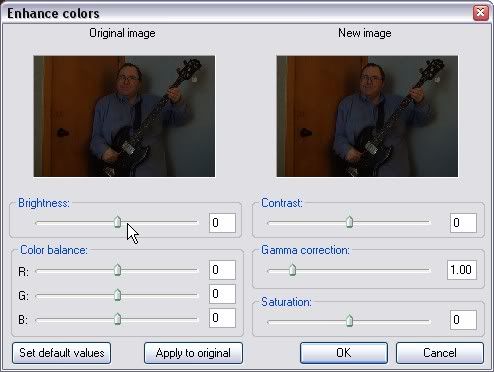 Start fixing your photo by INCREASING the "Gamma Correction" value.
Start fixing your photo by INCREASING the "Gamma Correction" value.
 Either click on "OK" or "Apply to original" to see how your photo has been lightened.
Either click on "OK" or "Apply to original" to see how your photo has been lightened.
 Maybe too much? Too much is what you want!
Maybe too much? Too much is what you want!
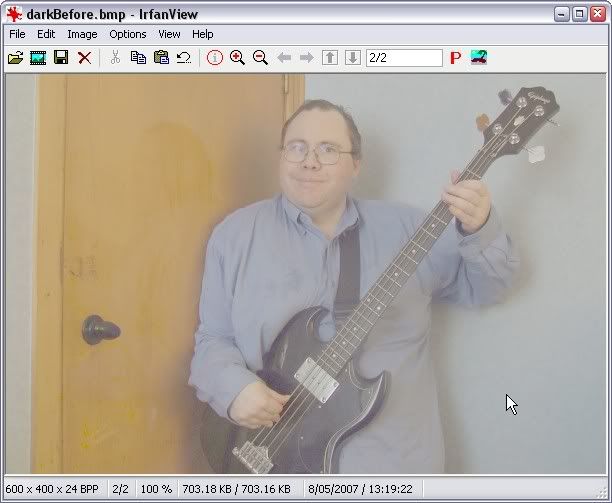 Adjusting the Contrast will fix this!
So INCREASE the "Contrast" value until your picture looks about right.
Adjusting the Contrast will fix this!
So INCREASE the "Contrast" value until your picture looks about right.
 Then click "OK" or "Apply to original" and have a look at how your fixing is progressing.
Then click "OK" or "Apply to original" and have a look at how your fixing is progressing.
 Of course different values give different result so try out different combinations -
Of course different values give different result so try out different combinations -
 - untill you happy with they way your picture looks.
- untill you happy with they way your picture looks.
 Now, increasing the contrast can make the colours of the photo too bright and intense.
If this happens just DECREASE the "Saturation" value to reduce the intensity of the colours in the photo.
Now, increasing the contrast can make the colours of the photo too bright and intense.
If this happens just DECREASE the "Saturation" value to reduce the intensity of the colours in the photo.
 And that's it! Your picture is fixed!
And that's it! Your picture is fixed!
 Save your picture using "Save as..."
Save your picture using "Save as..."
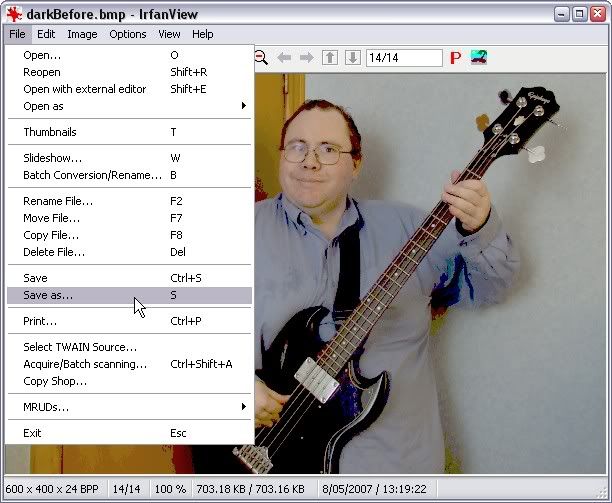 Give it a new "File name" and click "Save".
Give it a new "File name" and click "Save".
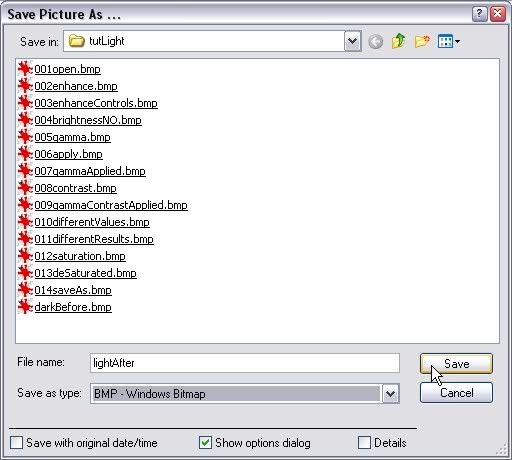 Now you have the original version and the fixed version to compare!
Before:
Now you have the original version and the fixed version to compare!
Before:
 After:
After:
 X!
X!
Congratulations to all the other artists who participated!





 Click on “Add frame(s) from a file” and add your pictures one by one:
Click on “Add frame(s) from a file” and add your pictures one by one:
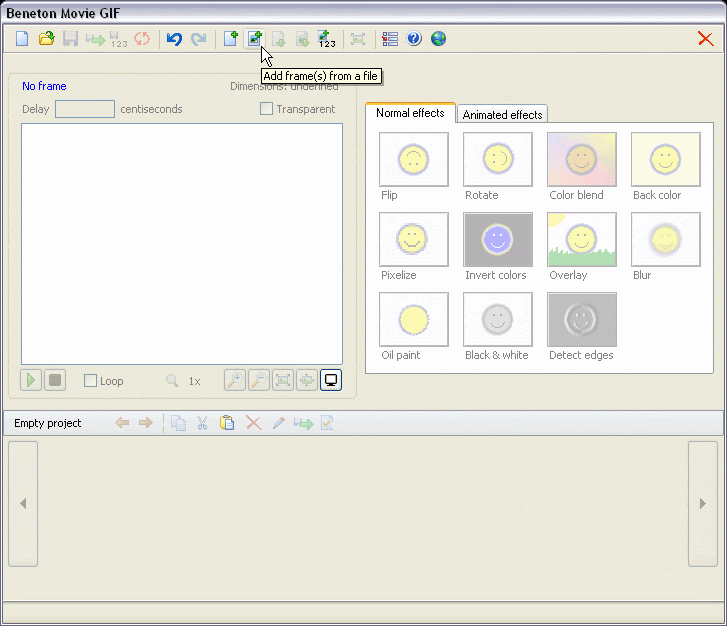 Until all your pictures have been added to the animation:
Until all your pictures have been added to the animation:
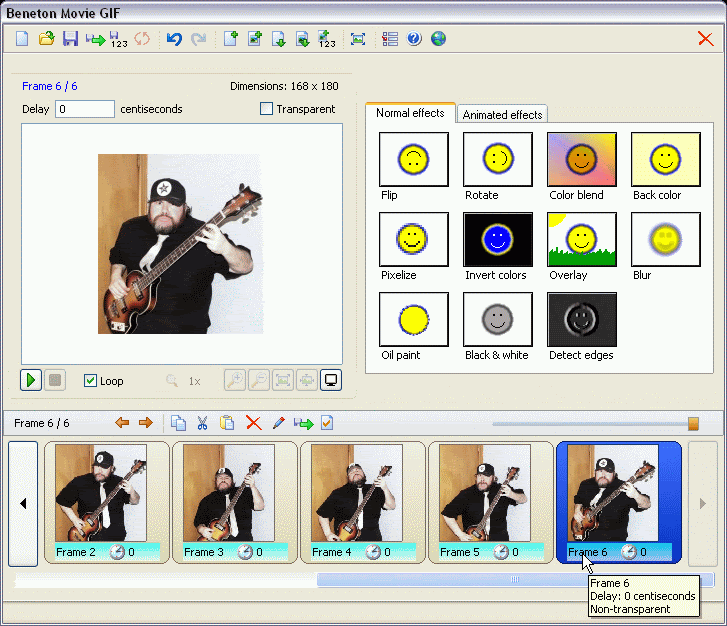 Now set the Delay timing for each Frame by Right-Clicking and selecting “Change Delay”:
Now set the Delay timing for each Frame by Right-Clicking and selecting “Change Delay”:
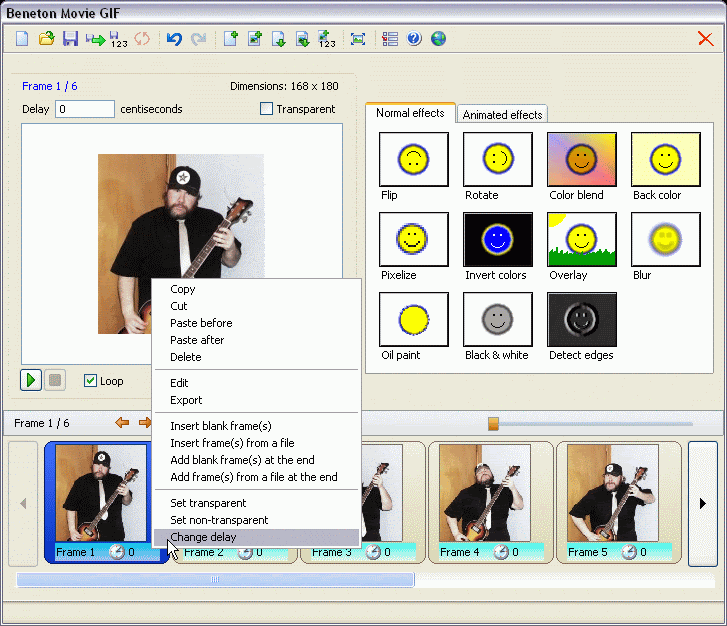 Timings are set in 100ths of a second so a setting of 100 means the frame is shown for 1 second before the next frame is shown. Set the delay for each frame and then click the “Play Animation” button to preview your animation:
Timings are set in 100ths of a second so a setting of 100 means the frame is shown for 1 second before the next frame is shown. Set the delay for each frame and then click the “Play Animation” button to preview your animation:
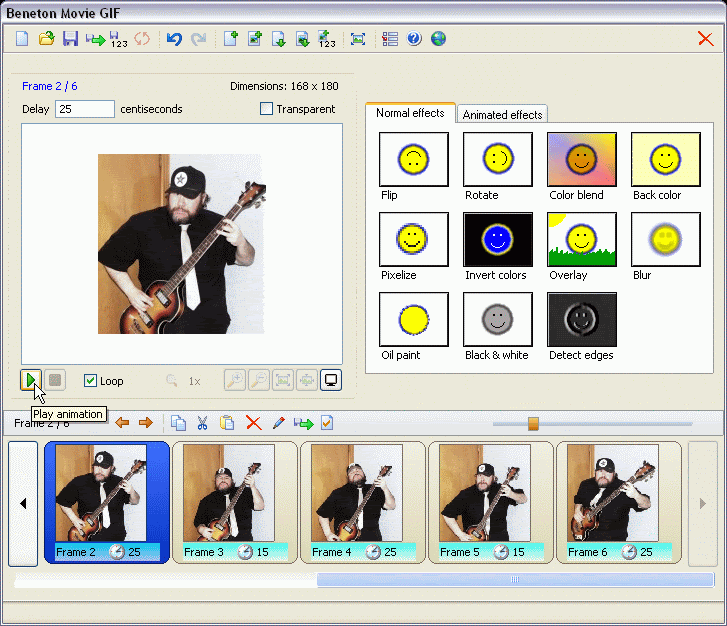 Adjust any timing settings that aren't right and then save your new animation as a Gif:
Adjust any timing settings that aren't right and then save your new animation as a Gif:
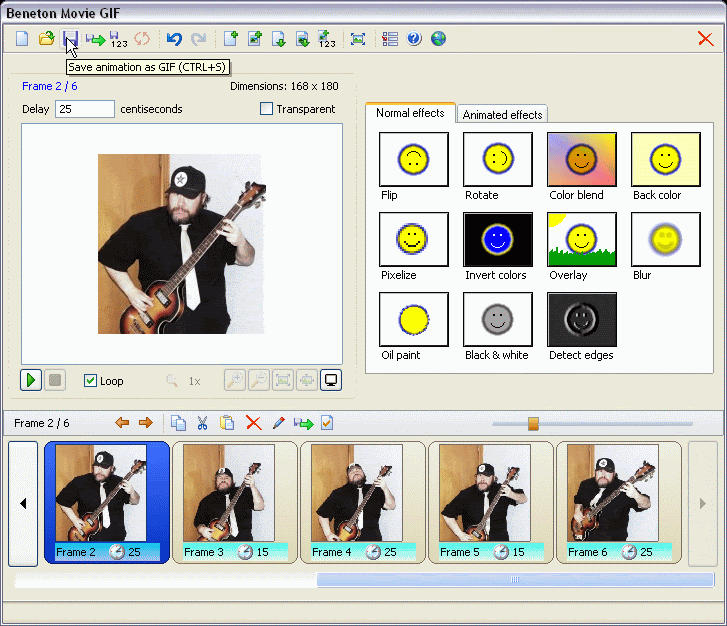 And that's all, folks:
And that's all, folks:
 Of course Beneton Movie GIF 1.1 has other abilities like being able to apply effects to frames:
Of course Beneton Movie GIF 1.1 has other abilities like being able to apply effects to frames:
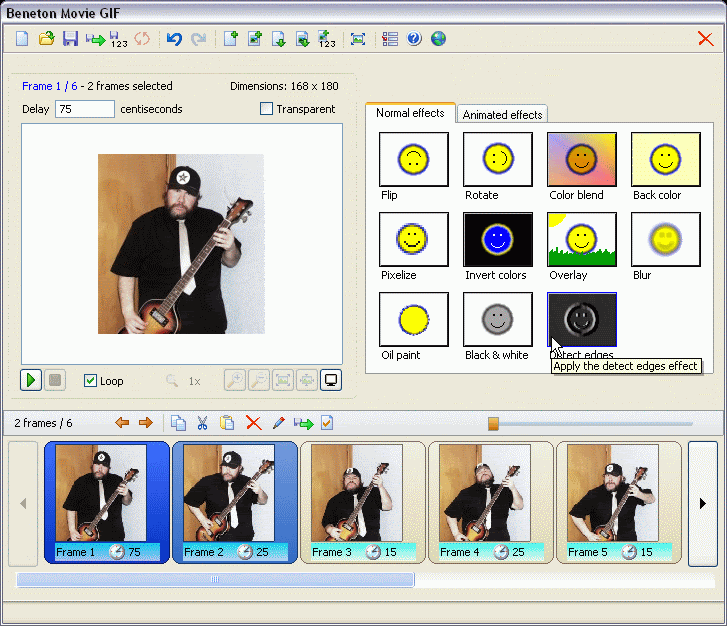 Click on “Detect edges” and choose “Charcoal” and “All Frames” then click “OK”:
Click on “Detect edges” and choose “Charcoal” and “All Frames” then click “OK”:
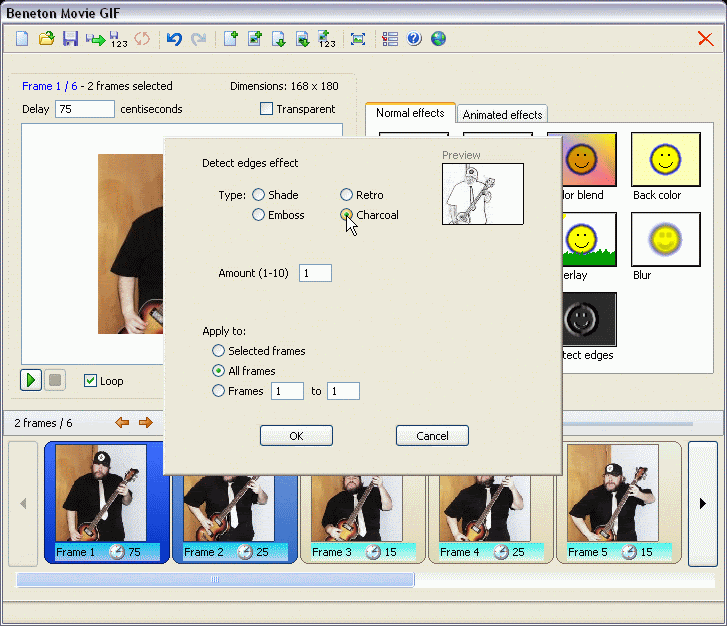 And the effect will be applied to all the frames in the animation:
And the effect will be applied to all the frames in the animation:
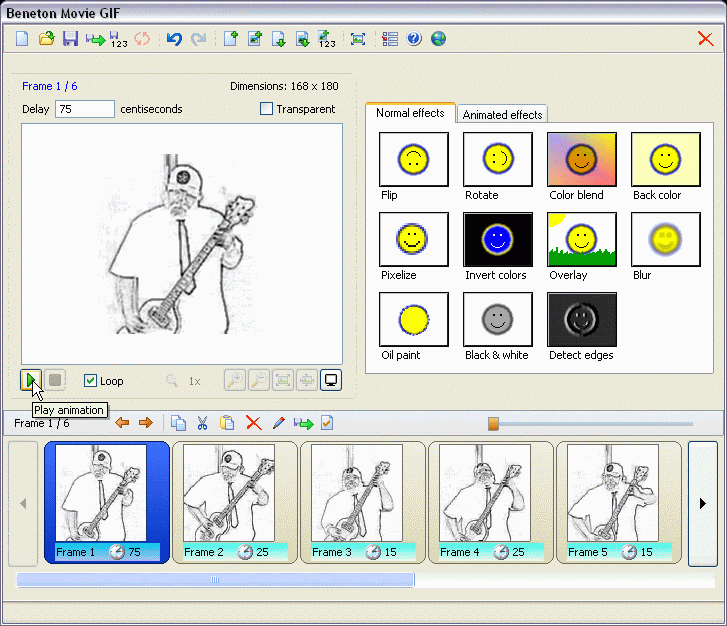 Then “Play” the animation and if you like it then save it with a different name as before and you have another new animated Gif:
Then “Play” the animation and if you like it then save it with a different name as before and you have another new animated Gif:
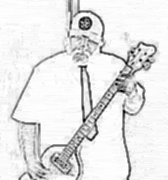 X!
X!