
Over 16,524,177 people are on fubar.
What are you waiting for?

 Dark, isn't it?
Here's how to make it lighter and brighter using IrfanView.
Dark, isn't it?
Here's how to make it lighter and brighter using IrfanView.
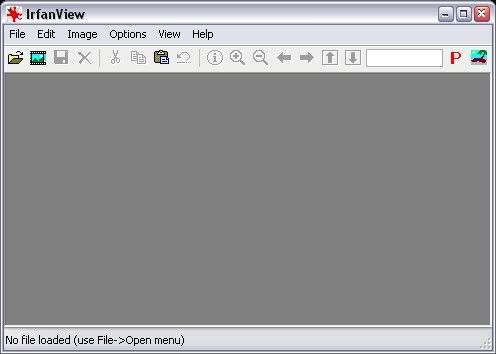 ( Download IrfanView for Free from : http://www.irfanview.com/ )
To begin just load the dark pic you want to fix into IrfanView.
( Download IrfanView for Free from : http://www.irfanview.com/ )
To begin just load the dark pic you want to fix into IrfanView.
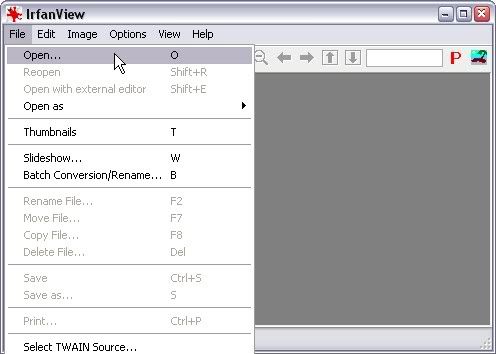 Now go to the "Image" menu and choose "Enhance Colors..."
Now go to the "Image" menu and choose "Enhance Colors..."
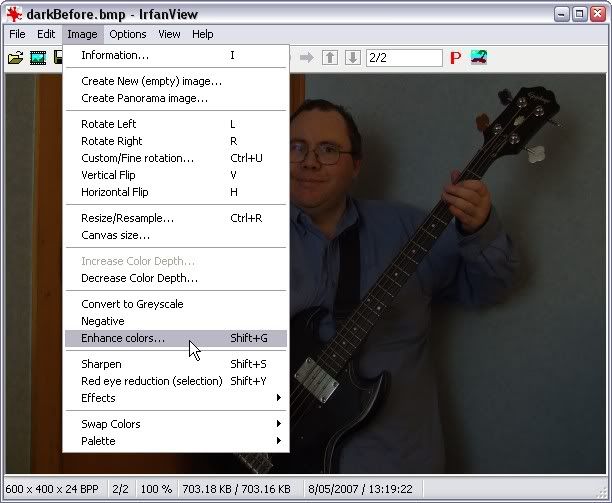 You will see the Enhance Colors controls.
You will see the Enhance Colors controls.
 DO NOT TOUCH THE "Brightness" CONTROL! Ignore it completely. You will not need it.
DO NOT TOUCH THE "Brightness" CONTROL! Ignore it completely. You will not need it.
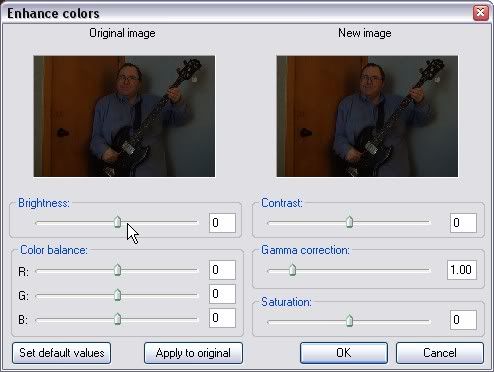 Start fixing your photo by INCREASING the "Gamma Correction" value.
Start fixing your photo by INCREASING the "Gamma Correction" value.
 Either click on "OK" or "Apply to original" to see how your photo has been lightened.
Either click on "OK" or "Apply to original" to see how your photo has been lightened.
 Maybe too much? Too much is what you want!
Maybe too much? Too much is what you want!
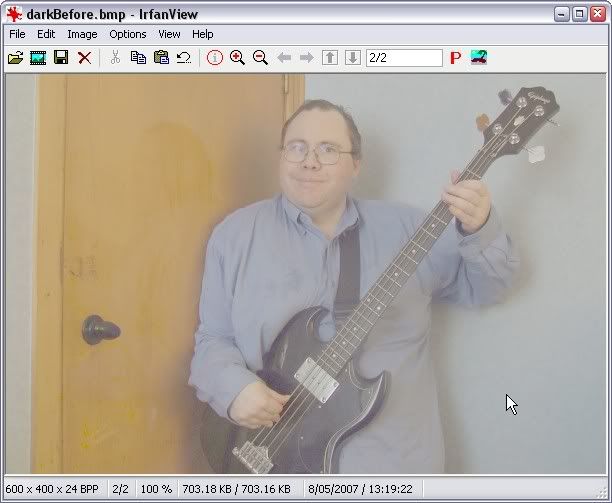 Adjusting the Contrast will fix this!
So INCREASE the "Contrast" value until your picture looks about right.
Adjusting the Contrast will fix this!
So INCREASE the "Contrast" value until your picture looks about right.
 Then click "OK" or "Apply to original" and have a look at how your fixing is progressing.
Then click "OK" or "Apply to original" and have a look at how your fixing is progressing.
 Of course different values give different result so try out different combinations -
Of course different values give different result so try out different combinations -
 - untill you happy with they way your picture looks.
- untill you happy with they way your picture looks.
 Now, increasing the contrast can make the colours of the photo too bright and intense.
If this happens just DECREASE the "Saturation" value to reduce the intensity of the colours in the photo.
Now, increasing the contrast can make the colours of the photo too bright and intense.
If this happens just DECREASE the "Saturation" value to reduce the intensity of the colours in the photo.
 And that's it! Your picture is fixed!
And that's it! Your picture is fixed!
 Save your picture using "Save as..."
Save your picture using "Save as..."
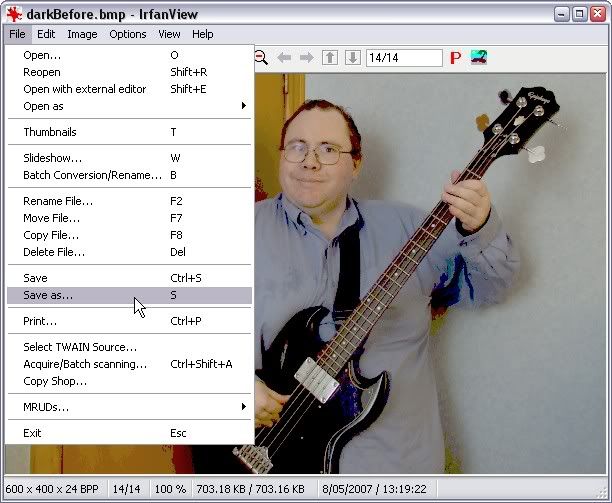 Give it a new "File name" and click "Save".
Give it a new "File name" and click "Save".
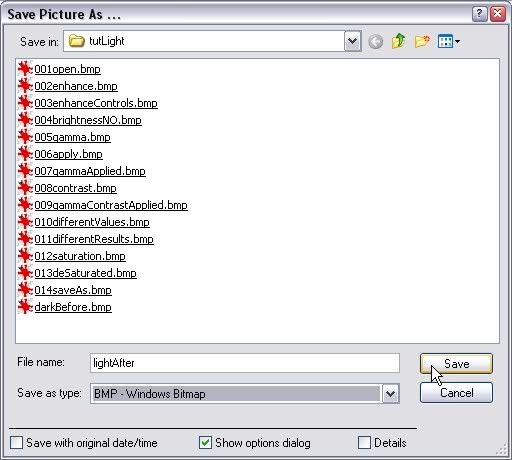 Now you have the original version and the fixed version to compare!
Before:
Now you have the original version and the fixed version to compare!
Before:
 After:
After:
 X!
X!