
Over 16,529,730 people are on fubar.
What are you waiting for?

 DarkNymph
DarkNymph
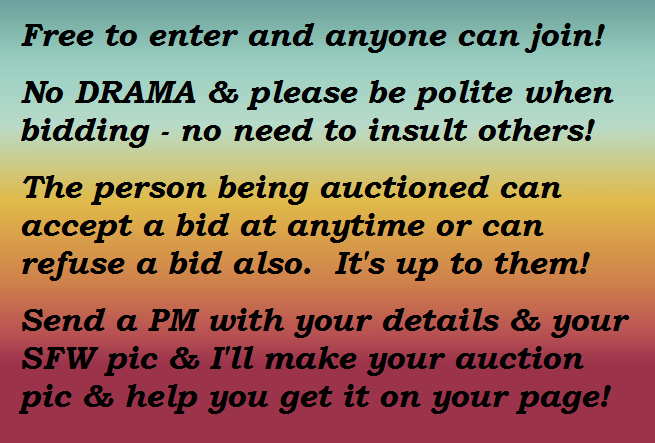
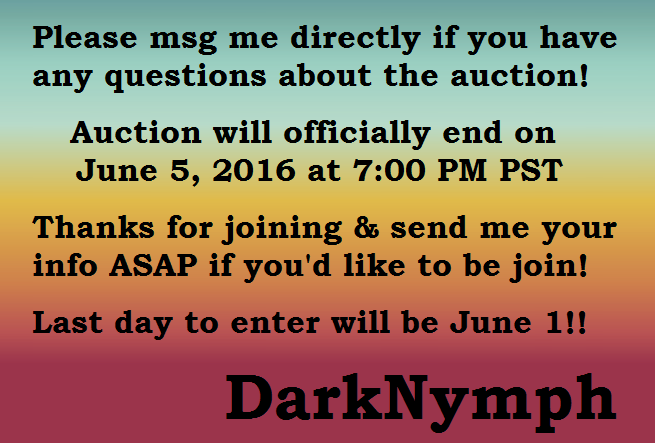
Feel free to promote the auction as well!
Summer Kickoff Auction runs May 28 thru June 5 at 7:00 PM PST
<center> <a href="http://fubar.com/auction/b367517" target="_blank"><img src="http://i1100.photobucket.com/albums/g410/DarkNymph777/Fubar/AuctionBanner_zpsxfplnllw.gif" /><br><a href="http://fubar.com/banner-codes/b356875-1211323" target="_blank"><img src="http://i1100.photobucket.com/albums/g410/DarkNymph777/Fubar/ClickToGetTheCodeTeal_zpspsw3faqz.png" alt="" /></a></center>
This will tell you how to promote your auction!
If you still have the picture tab viewable on your profile, this blog Editing your About Me will tell you how to remove it so your about me is visible!
Next go to your auction pic in my folder and below the pic see where it says "Link to photo"?! Click on that.
It will pop up a window and on the left hand side it will give you the code for the thumbnail.
Click in that box and press Ctrl-c to copy the code!
Go to your settings, and the third tab is where you edit your about me!
Paste the code into your About Me section by pressing Ctrl-v to paste.
The code should look something like this:
<a href="http://fubar.com/DarkNymph/photo-5998042-3000360-2530650862" target="_blank"><img src="http://c.pcc1.fubar.com/24/08/5998042/tn_2530650862.jpg" title="DarkNymph" border="0" /></a>
Now to make it big instead of a thumbnail is easy!
if you look at the code you see the line that says
src="http://c.pcc1.fubar.com/24/08/5998042/tn_2530650862.jpg"
All you have to do is delete the "tn_" from the tn_2530650862.jpg.
the tn_ is what makes it a thumbnail!
So now the code will look like this:
<a href="http://fubar.com/DarkNymph/photo-5998042-3000360-2530650862" target="_blank"><img src="http://c.pcc1.fubar.com/24/08/5998042/2530650862.jpg" title="DarkNymph" border="0" /></a>
Once you get that done, save it and you're good to go!
You can also put a header above your auction pic if you'd like!
Use this code to put a text header:
<font size="6" color="#C54C5E" face="monotype corsiva">Want to Auction Own me?</a>
<font size="6" color="#C54C5E" face="monotype corsiva">Click the pic below to place your bid!</a>
Which will look like this:
Want to Auction Own me?
Click the pic below to place your bid!
Use this code to put a flashy pic header:
<img src="http://i1100.photobucket.com/albums/g410/DarkNymph777/Fubar/WantToOwnBanner_zpsnwzsodeq.gif" />
Which will look like this:
