
Over 16,645,627 people are on fubar.
What are you waiting for?

A salute photo must have a picture of you with your complete face showing, as well as a handwritten sign with the following on it:
|
What are some things that might get your submission rejected?
|




 Step 1.
Click Print Screen located where Image above shows,which can also vary
from computer to computer, with some computers you also have to press
CTRL or FN key at the same time, try a few tests.
Step 2
Goto START menu (Programs)then (Accessories)go down to your (Paint)
program OPEN....at top of screen you'll see FILES and EDIT...click EDIT
go down to PASTE
Step 3
After you paste the image from your computer screen save file as ______
the name under that is SAVE AS TYPE....click and change to JPG format
NOT 24 bit map if you don't you can NOT load into FUBAR.
Step 1.
Click Print Screen located where Image above shows,which can also vary
from computer to computer, with some computers you also have to press
CTRL or FN key at the same time, try a few tests.
Step 2
Goto START menu (Programs)then (Accessories)go down to your (Paint)
program OPEN....at top of screen you'll see FILES and EDIT...click EDIT
go down to PASTE
Step 3
After you paste the image from your computer screen save file as ______
the name under that is SAVE AS TYPE....click and change to JPG format
NOT 24 bit map if you don't you can NOT load into FUBAR.

 Then upload pics you would like to use to your account by clicking on
the my album tab, then clicking on the appropriate source.
Then upload pics you would like to use to your account by clicking on
the my album tab, then clicking on the appropriate source.
 For putting pics in a bulletin or blog, use the html code provided, copy
the entire code and paste it into the body of a bulletin or blog.
For putting pics in a bulletin or blog, use the html code provided, copy
the entire code and paste it into the body of a bulletin or blog.

 For using existing coding and changing a pic, use the direct link
photobucket gives you, and replace the existing url in the coding.
For using existing coding and changing a pic, use the direct link
photobucket gives you, and replace the existing url in the coding.
 You can also use the direct link in skins and lounges for images if you
have the coding it replaces the URL.
You can also use the direct link in skins and lounges for images if you
have the coding it replaces the URL.




Fubar Web Browser FAQ and Help General Tips:We have tested Fubar extensively on Macs and PCs. Make sure your browser of choice (Internet Explorer, FireFox, Flock, Netscape, Maxthon, etc.) is set to accept cookies. Browsers come set to handle cookies by default but sometimes Fubarbarians disable cookies and forget that they are disabled. For best Fubar results, make sure cookies are set to 'ON' for your particular browser of choice. AOL users: connect to AOL but use any browser EXCEPT the AOL browser. Once you are connected to AOL you can use any browser to surf the web. Your Fubar experience will be improved if you are NOT using the AOL browser. Why does Fubar run slow at times?This could be because you have a slow bandwidth connection or your computer is having trouble playing Fubar sound alerts. You can turn your sound alerts off by clicking on your 'profile' settings link and changing your Alert Sounds to 'OFF'. Dont forget to click the Submit button at the bottom of the page to save the new setting. Why does Fubar seem to crash my internet browser?Streaming media content that auto plays on various Fubar pages tends to make any browser lag or *appear* to be hung. The browser must stream part of the clip so if you click another link and there is a delay, be patient (your browser is most likely NOT hung) it should work after a few second delay. THERE IS NOTHING FUBAR CAN DO TO HELP THIS AS IT IS AN ISSUE WITH THE WAY BROWSER PLUGINS BUFFER STREAMING MEDIA. (For best results, completely uninstall the old version before installing the current version) If your computer is old, has limited memory, or uses a dialup Internet connection you are advised to set the User Tooltips to 'OFF' in your 'profile' settings page. Dont forget to enter the Bouncer ID Check and click the Submit button at the bottom of the page to save the new setting. Internet Explorer: Trouble, random lockups or generally strange behaviorHave you tried the FireFox web browser? Firefox is widely regarded as the best all-round performing browser for content rich sites such as Fubar. Click here to get the latest stable version the FireFox 1.5.0.x web browser. FireFox 2.0.x is the newest version available but it is not considered a stable release, I have had far more success personally with the Firefox 1.5.x version. Maxthon and Flock are other web browser alternatives that work well for many Fubarbarians.Browser specific tips:Internet ExplorerThe following steps set Internet Explorer for optimized browsing on most systems and most Web sites. These settings assume you have broadband Internet (Cable, DSL, Satellite or equivalent) and 1+ GigaByte of free hard drive space. First, use Windows Update to make sure you have the most current updates for Internet Explorer 6.0 on your system. Internet Explorer 6.0 is not the newest version but after much use of many different browsers including IE, I recommend IE 6 over IE 7 for compatibility reasons. You may have to run through the Windows Update process more than once. In an open Internet Explorer window, at the top menu bar click Tools -> Internet Options...On the window that appears, click the 'Delete Files...' button and confirm (This will delete your cache).  Next click the 'Settings...' button In the next window that opens, set the radio button to 'Every visit to the page', then set the amount of disk space to '500' MB (If you are running Internet Explorer 7 then set this to 1000 MB) Click OK, then OK one more time. Next close all open Internet Explorer browser windows Now open a new Internet Explorer browser window and try Fubar again. FireFoxThe following steps set FireFox for optimized browsing on most systems and most Web sites. These settings assume you have broadband Internet (Cable, DSL, Satellite or equivalent) and 1+ GigaByte of free hard drive space. First, I Do NOT recommend using FireFox 2.0.x quite yet, there are too many known bugs including memory leaks that will definitely effect your CT viewing pleasure. This said, if you are running Vista then you have to run FireFox 2.0.x because 1.5.x is not compatible. You can get the newest old version here. Before you begin I suggest you make sure you have the latest version of FireFox specific plugins. Grab Windows Media Player plugin, Flash plugin, Quicktime plugin, etc here. In an open FireFox window, at the top menu bar click Tools -> Options...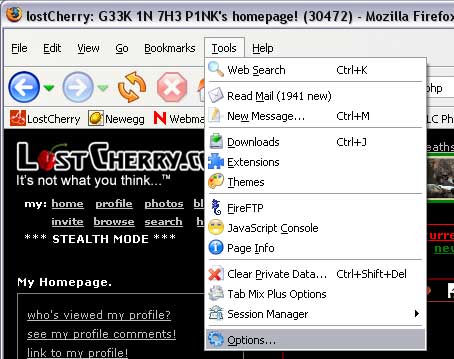 On the window that appears, click Privacy and then click Cache Click the Clear Cache Now button Set the Use up to: 500 MB of disk space for cache (For FireFox 2.0.x set this to 1000 MB) 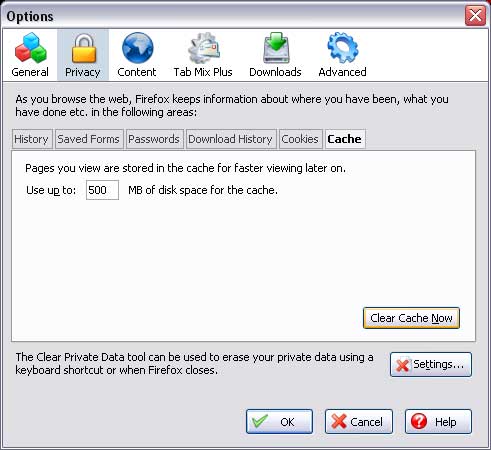 Click 'OK' Next close all open FireFox browser windows Now open a new FireFox browser window and try Fubar again. The above steps have been proven to fix 95% of Fubar issues caused by browser settings. If these steps dont fix your particular problem, please review these steps one more time to be sure you did not overlook or skip any steps. If you still have trouble, please visit the Fubar Support Lounge for more help. You can also ask a Fubar Bouncer for assistance. If the Fubar Support Lounge dwellers cant help you, please send Fumail to the Fubar Support account.
- Fubar Support |




 SAVE
SAVE









