
Over 16,525,551 people are on fubar.
What are you waiting for?

If you have a specific picture that you'd like to leave someone as a photo comment on their page, below are instructions.
Import notes about html and comments:
***NSFW comments are NOT ALLOWED *** If you see a NSFW profile comment, please report it to a bouncer.
Not all users allow you to leave html on their page.
You have to have been a member of the site for more than 10 days to use or see html.
Find the picture you'd like to leave as a comment. You can find this almost anywhere on the internet. Again, make sure it is appropriate and safe for work.
Right click on the picture and click on Open Image In New Tab.
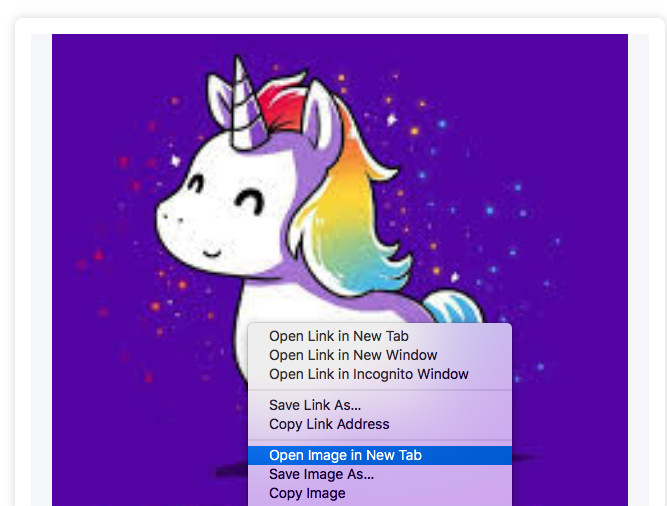
<prev>
From there, you just need the code directly below in BLUE code, and the url at the top of the tab that you opened the picture in.
<img src="URL">
Copy the above, and paste it where you'd like to make the picture comment. Go back to the tab that you opened the image in, and copy that url. Paste that info in the above code in the quoatation marks where it says URL. The quotation marks are part of the code, do not remove them.
Your code should look something like this:
<img src="http://c.pcc4.fubar.com/16/04/454061/2725372146.jpg">
Tah dah
Additional notes, if you put in a normal URL, it will NOT work. It can not be a webpage url, you must right click on the picture and open image in a new tab so that you will get the pic URL.
Photo tagging is pretty simple over all, but you may need some help with it. First, go to your photos and click on the photo you want to tag someone in.
When you click on the photo, it should look like this:
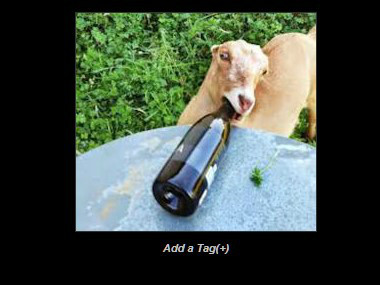
Click on the Add A Tag(+) under the picture. When you do this, you should be taken to a page that looks like this:
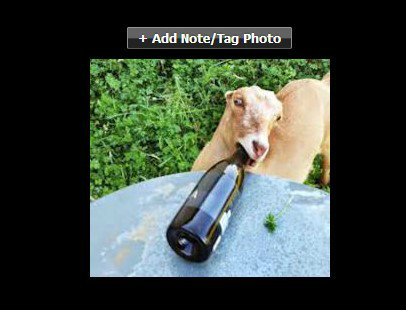
If you do not see the button to +Add Note/Tag Photo at the top, please try refreshing. If it is still not there, please try it in a different browser. Firefox would be a good one to try.
After you have clicked to +Add Note/Tag Photo, click anywhere on the picture and you will see a place to enter the user name you're looking for. Enter the person's name you'd like to tag and select it. Note how it lists my user number, that helps to narrow it down.
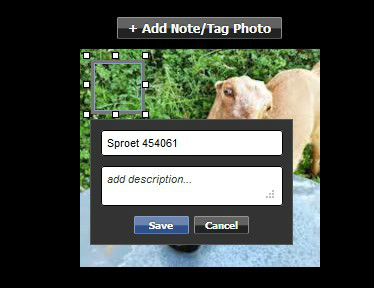
Should there be too many options and you're not sure which one is the person you're trying to tag, please talk to them and see if they'll change their name briefly to allow you to tag them. Most times when people want to be tagged, they are asking their friends, so they should be willing to help. Have them change their name to something completely random and crazy like X3FFtgif67babyone, something that is unique and should pull very few names up. As soon as you tag them, they can change their name back to normal.
Happy Tagging.
<pre>
If you want the video to autoplay when someone visits your page, you will need to hide your photos on your profile. You can do this one of two ways.
First way: Go to your public profile. Hover over each photo showing, a small "x" will appear. Click that to hide the photo. Do this until all photos are hidden.
Second way: Go to MY and then PHOTOS. Click on "Customize Profile Photos". Or, if you'd prefer, CLICK HERE Move all of the photos from the right side of the page to the left. Make sure you save your changes.
~*~*~*~*~*~*~*~
Copy the code below and paste it into your about me section (or where ever you want the video)
<embed width="560" height="315" src="https://www.youtube.com/embed/VIDEOIDNUMBER?autoplay=1" frameborder="0" allowfullscreen></embed>
See in the code where is says "VIDEOIDNUMBER?"
You have to get that from youtube. Go to youtube and click on the share option.
You will see the VIDEOIDNUMBER here - it's highlighed in blue. The video ID number is everything after the last slash:
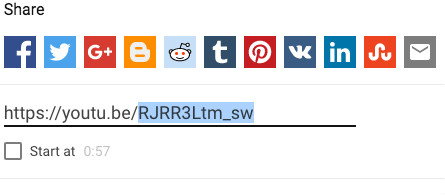
***OF NOTE*** You may need to put your cursor at the end of the code, hold shift, and use your arrow keys (arrow left) to copy the video ID number. Youtube has made it hard to copy only part of the code, but using this method WILL work. Again, you're copying everything after the last back slash.
Copy that number and paste it into the code above where it says VIDEOIDNUMBER. Save changes.
~*~*~*~*~*~*~*~*~*~*~*~
Once you have completed the above, please see Steven's blog for more information on how you can see autoplay: https://fubar.com/autoplay-policies/b266817-1319388
</pre>
Please read the previous blog on how to use youtube on fubar.
If you need to crop the beginning of the video to make it start at a later point, follow the additional directions below.
After you've completed the steps in the previous blog, you need to figure out how many seconds in you want your video to start.
Inbetween the ? and the autoplay=1 lines in the code,
add in
start=15&
I used 15 as an example, you'll fill that in with however many seconds into the video you want the autoplay to start.
Once you've completed the steps, the code should look simliar to:
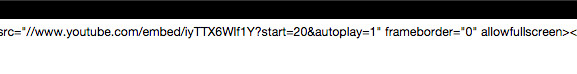
To post a video from youtube on fubar, you will need to change two things in the code.
First, get your code from youtube, it should look like this:
Copy and paste it into your profile where you want the video.
At the beginning AND end of the code where you see  you need to change this to
you need to change this to 
After you do that, save your changes and your video will show up on fubar.
********************
To make the new code autoplay, you will need to add ?autoplay=1 directly before the last quotation mark that has the youtube url. This will be before frameborder. It should look like the following:

***EDIT 01/19/2015
If your code doesn't look like the above, you can generally get around it pretty easily. No matter what your code looks like, you'll need to add
&autoplay=1

Here's the easiest way to find where to add it; before the FRAMEBORDER in the code, there will be a quotation mark, &autoplay=1 needs to go in the code right BEFORE that quotation mark; you'll see above, it is added right after showinfo=0
***EDIT 01/26/2016
If the above does not work, try putting and ? instead of &:
?autoplay=1
Again, it will need to go in the quotation mark BEFORE Frameborder. As of Jan 26th, this is the method that was working for me.
If the above doesn't work - please try this method: