
Over 16,529,103 people are on fubar.
What are you waiting for?

How to Post Any Picture Perfectly Using a Web Browser
In my new blog series, I will be working to show our users all of the ins and outs of the Fubar world, highlighting things that they have often overlooked, things that when used properly, can save us all a lot of time and frustration.
Today's first post of the blog will focus on posting that perfect picture you've taken to fubar, exactly how you want it posted.
Now I will assume you already have your photo that you want uploaded. There are several different ways to upload it. First we will deal with uploading directly on the website, which offers us two paths.
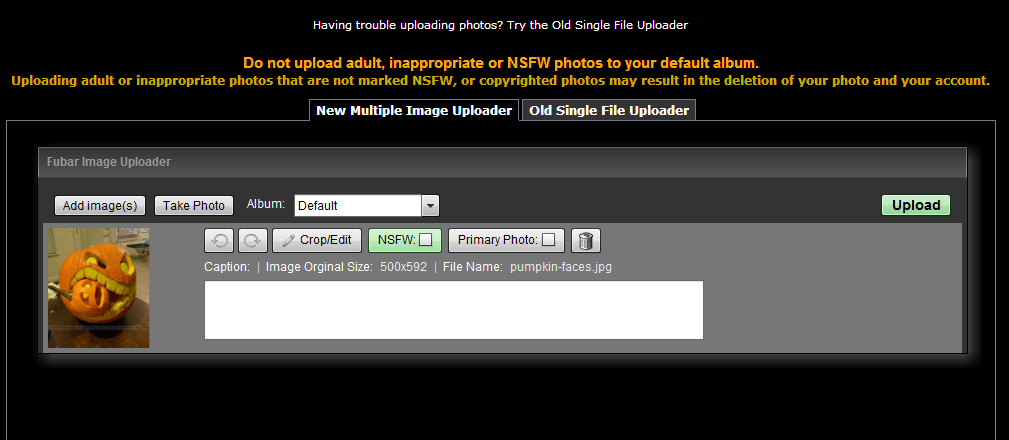
Now with the single file uploader, you get no additional options, which is why my photo shows the Multiple Image Uploader. On this, you have options that most people overlook. Now, if you were the large pumpkin, this photo might be perfect and you could go ahead and upload. But as the small pumpkin, you might need to rotate the photo, maybe crop some of him out. By using the round arrows you can rotate your photo left or right, fixing photos that are on their side. Hitting Crop/Edit Pulls your photo up larger and gives you the rotate buttons, flip vertical/horizontal buttons, and an option to crop out unnecessary evil pumpkins.
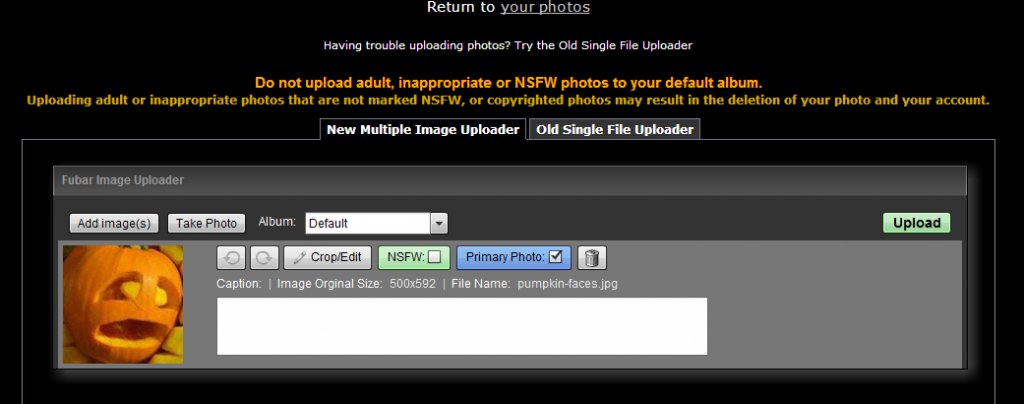
If your photo is NSFW, remember to mark that box, and if you've now got a beautiful framing of your face, feel free to make this a new primary photo. Choose your album up top there, and hit upload. Remember you can set up up to 250 pictures with this mode of upload and then have them all uploading while you're enjoying the rates your new primary is getting you.
I'm going to try to update this as often as possible, with as many tips as I can think of. But I will definitely take requests! If you do something on Fubar that seems to take forever, or there's something you just can't figure out, let me know and I'll find you a better way. No time guarantees, but I guarantee you I will find you an answer!