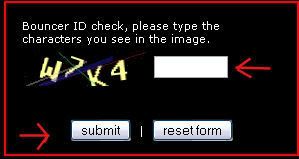Over 16,526,059 people are on fubar.
What are you waiting for?

 From here you are going to see all of your account settings where you can change anything from name on fubar to how to delete your account remember this is what runs it all =)on the second column you will see as shown below homepage style bar you will as shown go to the homepage style setting and change it to power from the newbie setting we will now move to the next step.
From here you are going to see all of your account settings where you can change anything from name on fubar to how to delete your account remember this is what runs it all =)on the second column you will see as shown below homepage style bar you will as shown go to the homepage style setting and change it to power from the newbie setting we will now move to the next step.
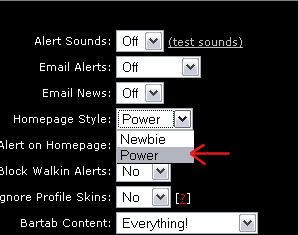 From this point after you have completed the portion above you are going to scroll down to the bottom of your page and you will see a bouncer check fill the bouncer check in as shown and click on submit
your settings have now been changed ! click on home and see the changes made to your profile! Enjoy=)
From this point after you have completed the portion above you are going to scroll down to the bottom of your page and you will see a bouncer check fill the bouncer check in as shown and click on submit
your settings have now been changed ! click on home and see the changes made to your profile! Enjoy=)