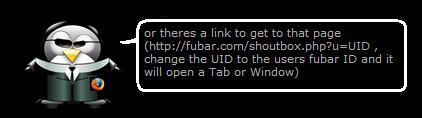It's not secret info.
It's not late breaking news.
It's arguably Fubar.com's most discussed topic.
NSFW pictures
I'm sure you've gotten that notice in your inbox... the nasty letter from Fubar Shop informing you that your favorite picture of you in a cherry thong has been flagged as containing adult content. I'm sure you've looked at the photo and said, "Well,
I don't see this as offensive," and stormed into the Support Lounge or sent a shout or a PM to a bouncer and said, "Unmark this, please."
It seems the bigger issue is that the general membership and the bouncers that moderate public photos are not on the same page when it comes to what is considered NSFW.
This article serves two purposes: to educate the reader on exactly what bouncers are instructed to look for when determining whether or not a picture is NSFW, and to give you general background as well as inform you of the process and why we use it.
This is not intended to be a "letter of the law" bible, nor is it to be used to find out how to circumvent the rules. The final authority on how NSFW is interpreted belongs to site staff (level 150 and above).
As of May 19th, 2008, these are the guidelines we as bouncers are expected to follow. Keep in mind that most of these criteria will also depend on the folder the picture is in. Pictures in "default" or set as your primary image will be moderated with
more strict guidelines than ones that are hidden away.
What is NSFW
- Sexually suggestive pictures
- Blatant nudity, including exposed genitals, breasts, buttocks
- Pictures focusing on just the above, whether covered or not (usually, but not always, there will be no face in the shot)
- Shots of just the member's torso with no head
- Legs spread wide, regardless of whether or not the member is wearing underwear
- Gripping or holding an erogenous zone through one's clothing
- Any depiction of a sexual act
- Primary photos that have swear words in them
- Essentially, George Carlin's "Seven Dirty Words." However, words like "hell," "boobs," "ass," and "bitch" show up on prime-time broadcast television and usually won't be moderated. Avoid the major shock words.
- Improperly displayed guns
- Is the gun pointed towards the viewer? Is it pointed at anyone else? Then, yes, this is NSFW.
- Is it on a gun rack? Are you just posing with the gun pointed away from people? Are you skeet-shooting? Then this is safe.
- Drugs
- Drugs or drug use depicted in your default folder or as your primary will be moderated. In any folder other than default, we will usually leave them alone.
- Overly tasteless or violent images
- Excessive gore, blood, or dismembered body parts
- Anything representing extreme violence
- Bodily waste (urine, feces)
- Any image slandering any ethnic group
- You may have images promoting your ethnic group in a positive way ("Full-Blooded Italian," "Kiss me: I'm Irish," etc.). Racist or derogatory images in your album will be moderated.
To be clear, the above section describes what we look for when moderating photos and what we will usually flag.
What is NOT NSFW
- Tattoos: as long as the image would be considered Safe For Work, and as long as the focus of the image is clearly the tattoo and not the breast it's on, then displaying a tattoo is an exception to the "must have a head in the shot" rule.
- Marijuana pictures: As long as these aren't your primary picture and are in a separate folder from your default pictures, we will usually leave these shots alone. (Please don't run up to a bouncer and ask him or her to unflag your entire farm if they have already been flagged.)
- Cusswords: As long as it is not your primary photo, a picture with a swear word is not necessarily NSFW.
- Legs: As long as the focus is on your legs and you aren't including your buttocks, legs are not NSFW. Yes, you are allowed to set a shot of your legs as your primary photo.
The What and the Why
The Goal
The general mindset we use here is: keep the public areas clean. If it can be accessed somehow by someone who is not logged in, it is considered a public area and therefore should not contain NSFW pictures.
Your stash is public. No porn allowed in there, please. Bouncers will delete your stash items if they are found to be NSFW.
Profile and MuMM comments are considered public, too. We reserve the right to delete them as we come across them. In some cases, the poster of the comment may have his or her posting privileges suspended.
Have you tried to post a comment somewhere and have been foiled by the message "ERROR: You're not allowed to do this?" This is probably why.
Community Moderation
Fubar.com is a community-moderated site. The bouncers cannot be everywhere, as much as we try to be. By responisbly and appropriately flagging your own pictures NSFW, you make our lives easier. By reporting NSFW photos that you come across by using the
Report this photo link, you do your part.
Be aware that every photo that gets reported is reviewed by a bouncer. It is not flagged NSFW until a bouncer sets the picture as such.
Also: be aware that
while the person you flag has no reliable way of knowing it was you who reported the shot, the bouncers are able to determine this with 100% accuracy. We won't rat you out, but if we find you are flagging someone's pictures purely out of spite, envy or malice,
you risk losing your Fubar.com account, irrevocably. Your VIP status, level, and rank do not factor into this equation.
What happens when a picture is marked NSFW?
From a technical standpoint, NSFW content you own is invisible to people who aren't on your friend list. It also will not show up for people who are level 0, or people who have the "Show NSFW content" flag in their settings turned off. This also applies to folders marked NSFW.
Content marked NSFW will also not show up in the "recent" pages on the site (pictures will not appear in "Recent Photos," global MuMMs will not appear in the "Recent MuMMs" list, etc.).
In addition, photos marked NSFW cannot be ripped or submitted as salute photos. This is why it is important to mark your NSFW pictures, even if those pictures are in private folders. Someone on your friends list with access to the photo can rip it and use it as his or her primary picture. When that happens and that picture gets marked NSFW,
you will also receive a notification that your picture was marked NSFW (in fact, any copies of that picture on Fubar that were ripped from you will also be marked).
We do this to keep that picture you took for your girlfriend on that special night from floating across the scrolling marquee at the top of the screen, which shows the primary pictures of people who are currently online.
What if my picture was marked in error?
If you believe one of your photos was marked NSFW in error, the correct procedure is as follows:
- Contact a bouncer via PM, shoutbox, or in the Support Lounge (preferred).
- Politely request that a bouncer review this picture. (Look for orange names. See the help page for a list of bouncers.)
- Add that bouncer to your friends list. Bouncers cannot see NSFW pictures unless they are on your list.
- Provide the bouncer with a link to that picture. You can either PM that bouncer with an address via the "link this photo" link on that photo's page, or you can copy and paste what's in the address bar. Do not paste links into the support lounge itself!
- Allow the bouncer time to review the photo. If it is clearly not NSFW, you will receive an automatically generated PM stating it has been unmarked. If the bouncer determines that the picture is actually NSFW (a valid flag), he or she will explain to you why.
Bouncers are not obligated to unmark your pictures, even if you believe they are safe for work. Also, they will not go searching through your folders for photos to clear flags from. You must provide them with the link.
Conclusion
Previous postings may have appeared vague. This guide is not an exception by any means. Feel free to ask a bouncer for help when determining what to post in public and what not to. You will find that communication is the best way to resolve many problems.
Edits:
11/5/08, 12:55 PST: Added note that we won't go folder-diving.

 K.I.T.T., 1 credit
K.I.T.T., 1 credit
 A-Team Van, 3 credits
A-Team Van, 3 credits
 General Lee, 5 credits
General Lee, 5 credits
 Pink Diamond, 35 credits
Pink Diamond, 35 credits
 Auto-11's, 10 credits: For the next 24 hours, when something of yours is rated 1 through 10, it counts as an 11 and you get points accordingly. If something of yours is rated an actual 11, you get twice the points for it.
Auto-11's, 10 credits: For the next 24 hours, when something of yours is rated 1 through 10, it counts as an 11 and you get points accordingly. If something of yours is rated an actual 11, you get twice the points for it.
 Ninja Mode, 25 credits: For the next 3 hours, you don't show up on "recently viewed" lists when browsing profiles, photos, mumms, stash, or anything else that leaves a trail.
Ninja Mode, 25 credits: For the next 3 hours, you don't show up on "recently viewed" lists when browsing profiles, photos, mumms, stash, or anything else that leaves a trail.
 Hover over your friend's picture with your mouse and watch the tooltip pop-up box appear. You'll see the
Hover over your friend's picture with your mouse and watch the tooltip pop-up box appear. You'll see the  icon. Click on it and you have a nice, easy, convenient way of shouting someone.
icon. Click on it and you have a nice, easy, convenient way of shouting someone.