
Over 16,529,456 people are on fubar.
What are you waiting for?

This s a quick blog being done to show someone how to link photos in blogs.
While I have another blog in this blog folder showing how to link photos. That is more so for your profile page, and other websites that use HTML well here goes, should be rather easy and straight forward.
First post the photo you wish to be used as the link.
I am running under the assumption you already know how to do this, if you don't then CLICK HERE!
Okay once you have the photo in the blog, simply click on the photo once.
And then click the “link” icon, it looks like this 
Once you click that, this menu will come up.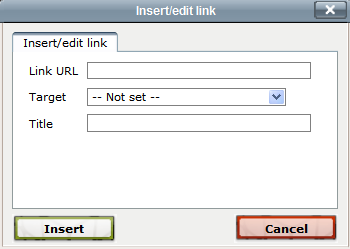
Remember to put in the whole URL in the link URL box, including the http://whatever.come/net/org depending on what you are linking to
Depending on the browser you have you may or may not have to put www.. I use Firefox and when I put http://www... I get an error and thus it will only work if I put http://address.com. Some browsers make you put the http://www.address.com.
Okay after that you may decide on the target.
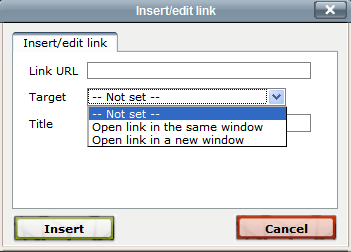
Open link in same window: Basically just says when they click on the link that it opens in the current window
Open link in new window: When the link is clicks a new tab will automatically open up with whatever the link leads to..
See simple.
The title are the words that will show up when the photo is scrolled over.
Such as this for example.. I used “yesssss” when doing this simple photo link and got.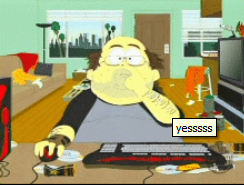
Linking words in blog same as photos?
Is the same process, as I did above with the CLICK HERE to link to other blog
All you do is highlight the writing such as this ...

And then following the same process with clicking link and such as you did with the photo
Emanon

 If I missed something, only pertaining to linking pics and words in blogs, tell Me in a comment and I will add it
If I missed something, only pertaining to linking pics and words in blogs, tell Me in a comment and I will add it