Ok...so I've been seeing quite a few people in the MUMM's asking about the font color change. It's quite simple really if you have a general knowledge of HTML. If you don't understand, follow along.
[font color="pastel green" face="Comic Sans MS" size="2"]TYPE YOUR MESSAGE HERE[/font]
1)change the [] to <>
2)pastel green can be any color like... blue orange red...look around
3)fonts are usually arial tahoma verdana...again look around
4)I would keep the size at 2 or 3. If it's too much bigger, then the text is going to be huge in the MuMM.
5)Place the text you want people to see where it says TYPE YOUR MESSAGE HERE.
________________________________________________
This is how it would look when you type it out..
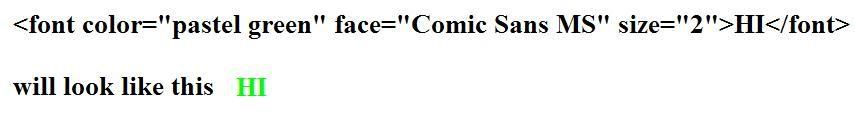
You will have to copy and paste this code into every comment you make. I use the keyboard shortcuts for convenience.
(Ctrl + C) Copy
(Ctrl + V) Paste
That is all..take care! :)


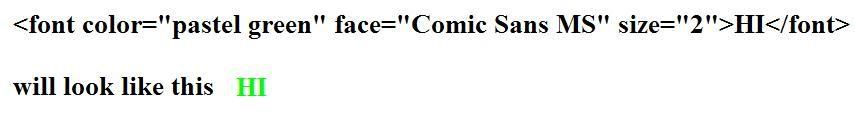 You will have to copy and paste this code into every comment you make. I use the keyboard shortcuts for convenience.
(Ctrl + C) Copy
(Ctrl + V) Paste
That is all..take care! :)
You will have to copy and paste this code into every comment you make. I use the keyboard shortcuts for convenience.
(Ctrl + C) Copy
(Ctrl + V) Paste
That is all..take care! :)