Open Up The Chrome Browser 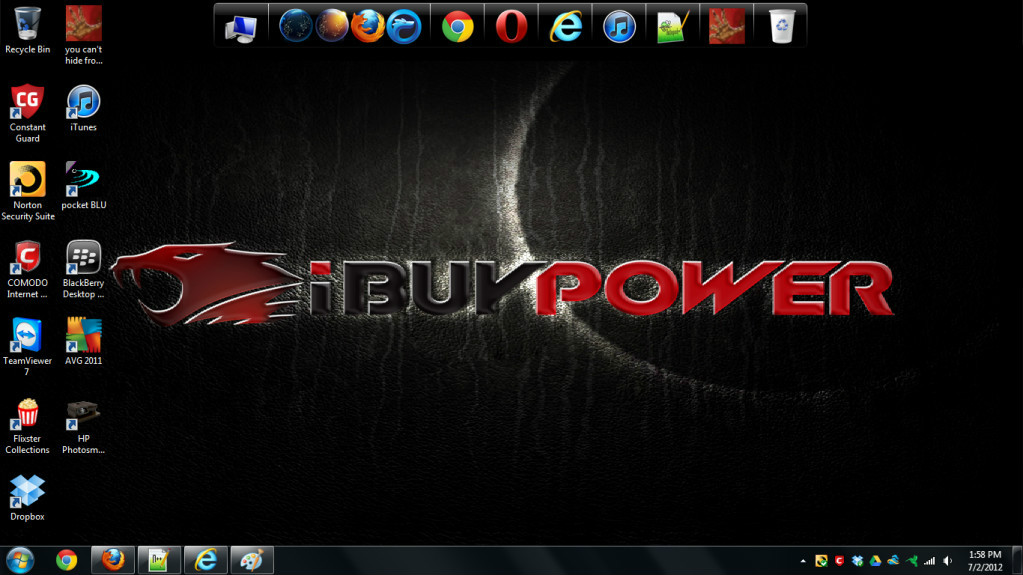
If you do not have chrome then this blog is not for you as other blogs have not adapted to this function as of yet Click on the URL Bar and type in chrome://settings/content/siteDetails?site=https%3A%2F%2Ffubar.com 
When you have it typed in click on your Enter key and the page will look like the image below 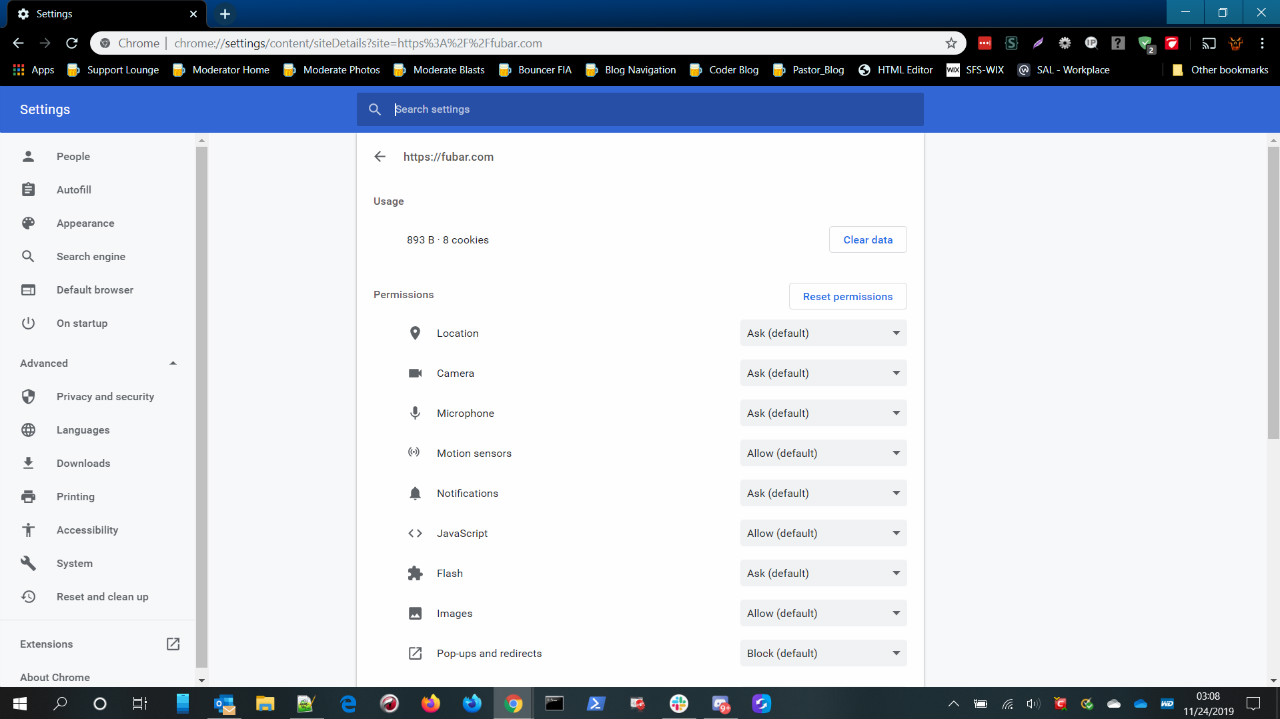
Using your mouse scroll down until you see the setting for Sounds 
Click on the dropdown box and change the setting to Allow 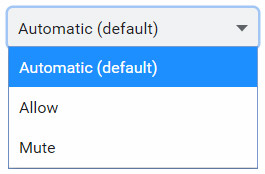
Click off the dropdown and reload the tabs you have open. Once you have reloaded each tab the policy is now set to play music automatically on any fubar webpage.
Alternate Way There is an alternate way to get into the Site-Specific Settings.
Below will list this alternate way. On any Fubar.com webpage look in the url bar for a circle with a small "i" in it. ( ) ) 
Clicking on the small "i" will open of a box. 
Click on the area that says Site Settings>. This will lead you to the Site-Specific page 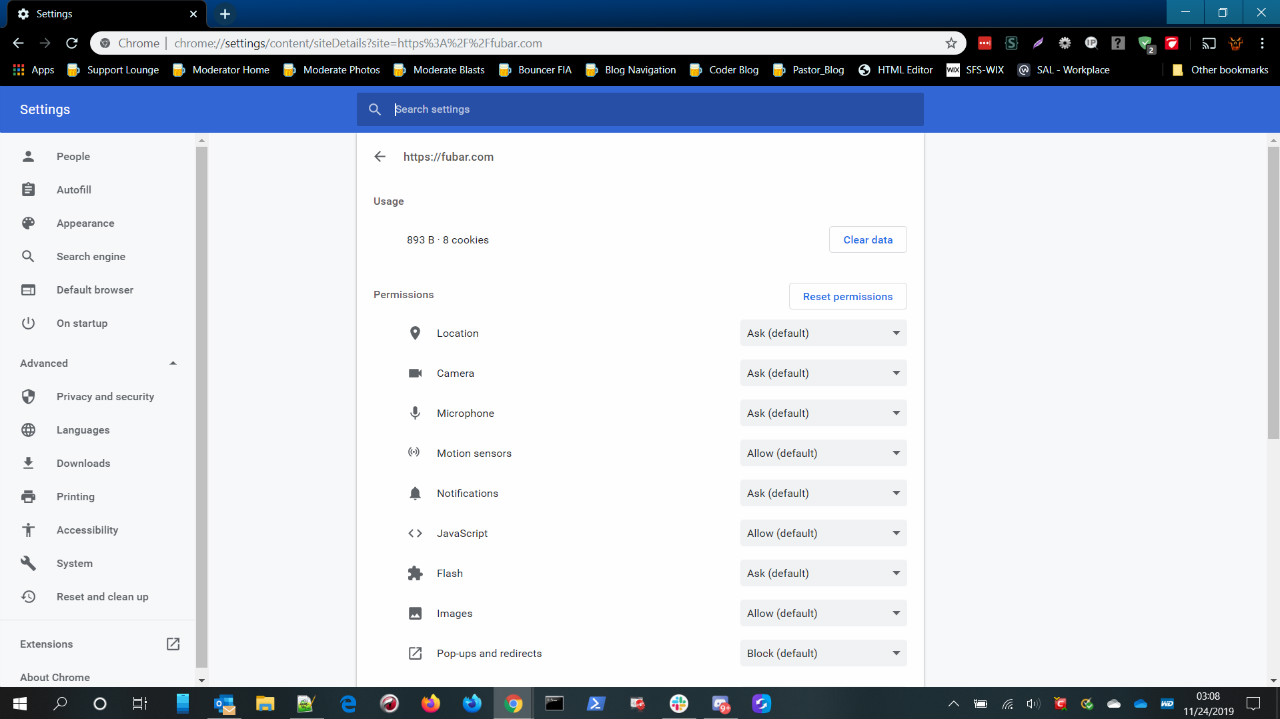
Using your mouse scroll down until you see the setting for Sounds 
Click on the dropdown box and change the setting to Allow 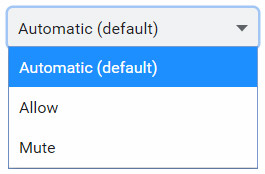
Click off the dropdown and reload the tabs you have open. Once you have reloaded each tab the policy is now set to play music automatically on any fubar webpage.
Unsecure Players To fix an Unsecure Player go to a lounge or page you wan to go to
(Example below is the lounge titled OGAH Radio) In the browsers URL bar there will be an added image 
Click on the shield with the red x  A box will pop-up with an Insecure Warning Message 
Click on the link Load Unsafe Scripts 
The page will reload and the URL bar will change 
Scroll down to where your player is located and you will now be able to see it and click PLAY 
| 
